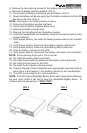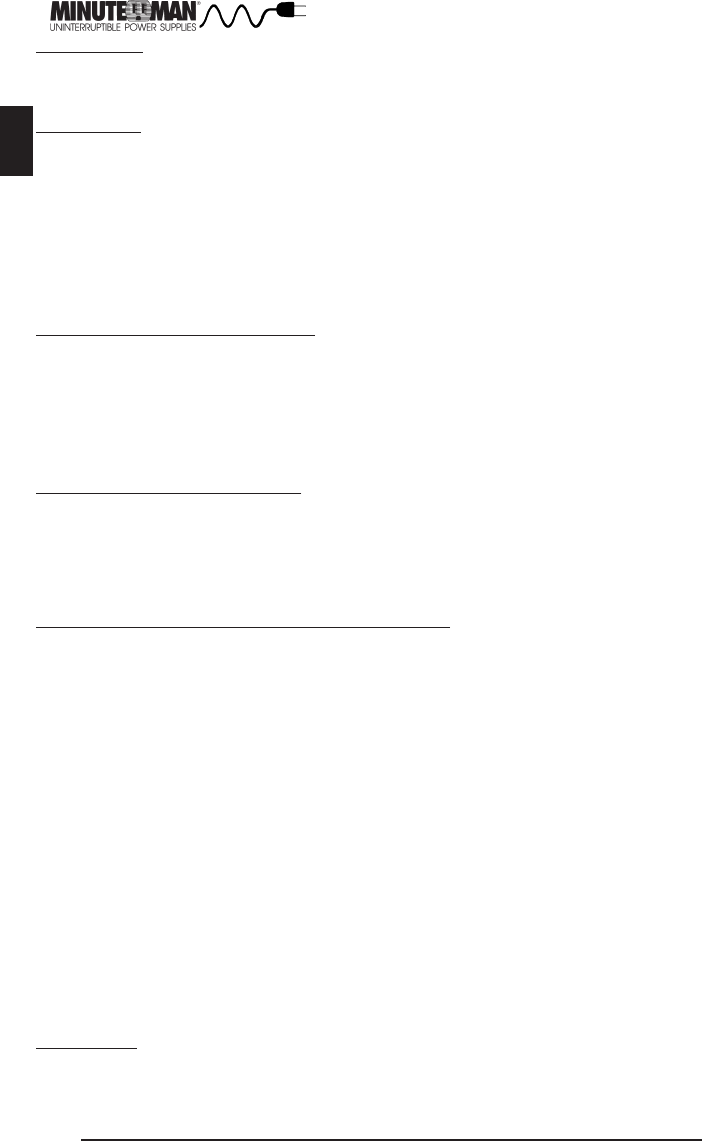
16
English
SELF TEST
The self test feature is useful to verify the correct operation of the UPS and the
condition of the batteries. With the UPS in the AC normal mode, press the ON/
Test/Alarm Silencer Button for 1-beep (2-seconds) to perform a battery test.
The UPS will perform a ten-second self test. During the self test, the UPS will
switch to battery power and the ON BATT LED will illuminate and the audible
alarm will sound. If the UPS fails a self test, one of the LEDs will remain
illuminated indicating the type of problem.
LOAD SHEDDING FUNCTION
The output receptacles are electrically wired into two segments to support the
"Load Shedding Function". The user can control the two segments individually
or both at the same time. The Load Shedding Function is controllable by the
Power Monitoring Software or the SNMP card.
OFF Button
Press the OFF button for 1-beep (2-seconds) to turn the UPS off. NOTE: The
input circuit breaker MUST be turned to the off position for the 208V models.
OUTPUT VOLTAGE SETTINGS
The inverter output voltage setting may be changed by the user to set the
desired Inverter output voltage. The inverter output voltage setting can be either
120VAC (208VAC) default or 110VAC (240VAC). The inverter output voltage
can be changed by using the Output voltage setting software. The software
program is available for download on the web site.
COMMUNICATIONS PORTS (RS232 and USB)
The RS232 communication port is a standard DB9 female with both RS232 and
simulated contact closure capability. The UPS will poll the port and activate
the port for RS232 or contact closure in accordance with the type of cable it
finds connected to the port. To change the port configuration requires the unit
be turned off and restarted with the desired cable connected. The pinout for the
port is depicted per the chart below:
Pin 1: Simulated contact closure Low Battery Warning, NO
Pin 2: /TXD
Pin 3: /RXD and receive UPS shutdown command (connect to pin9 for 4-sec-
onds. The shutdown command is only active in the battery mode)
Pin 4: Not Used
Pin 5: Ground
Pin 6: Not Used
Pin 7: Not Used
Pin 8: Simulated contact closure AC fail, NO
Pin 9: Atx Signal (high level: 12V ± 2V, low level: -15V ± -2V)
USB PORT
The USB protocol is HID. The HID USB driver is standard in the Windows OS.
Simply plug the USB cable into the UPS and the computer then follow the
prompts on the screen.