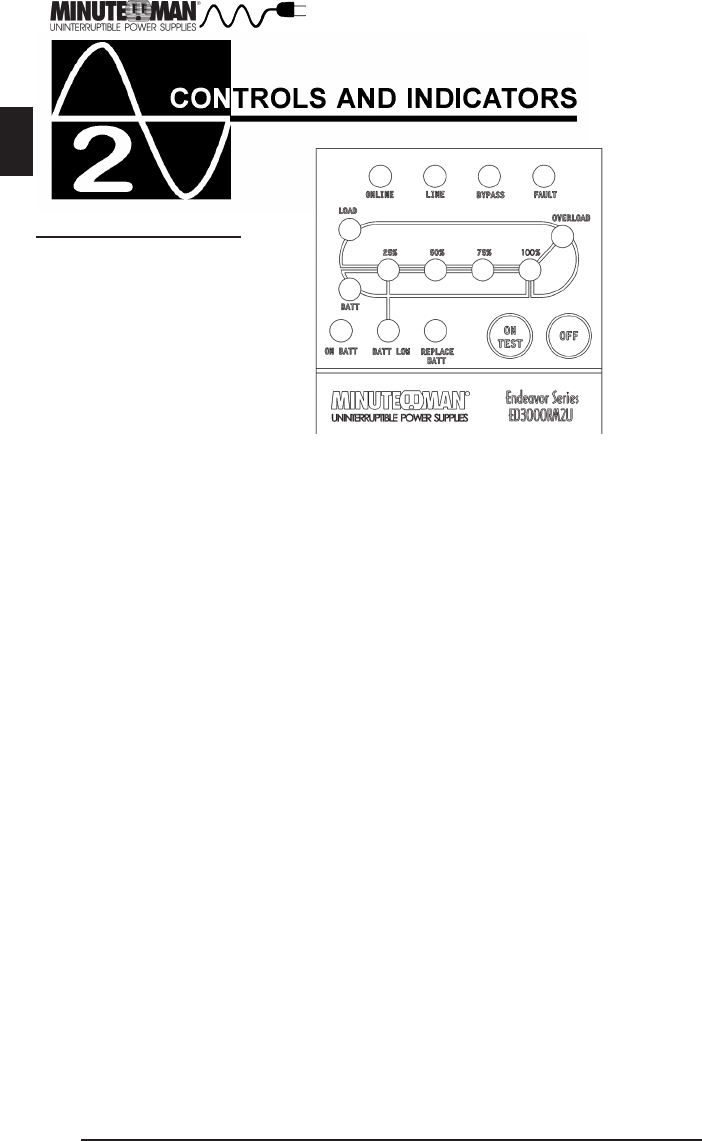
6
English
The ONLINE (green) LED illuminates in a steady state when the UPS is on and the
inverter is providing the output power. The ONLINE LED will extinguish when oper-
ating in the Battery mode.
The LINE (green) LED illuminates in a steady state when the UPS is connected to
Utility Power and there is an acceptable AC voltage present. The LINE LED will
extinguish when operating in the Battery mode and if the Utility voltage is not present.
The LINE LED will flash when the Utility voltage or frequency is out of the Bypass
mode range.
The BYPASS (yellow) LED will be flashing when the UPS is operating in the Bypass
mode. The BYPASS LED will extinguish when operating in the On-Line and the
Battery modes.
The FAULT (red) LED illuminates in a steady state when the UPS detects an internal
fault and is not functioning properly. The FAULT LED is extinguished when the UPS
is operating properly.
The LOAD (yellow) LED illuminates is a steady state when the UPS is operating in
the On-line or Bypass modes. The LOAD LED indicates the Battery/Load Capacity
bar graph (4-LEDs) represents the output load capacity. The LOAD LED will extin-
guish in the Battery mode.
The OVERLOAD (red) LED illuminates in a steady state when the output load has
exceeded the full load rating of the UPS. The OVERLOAD LED will extinguish when
the output load has not exceeded the full load rating of the UPS.
The BATT (yellow) LED illuminates is a steady state when the UPS is operating in
the Battery mode. The BATT LED indicates the Battery/Load Capacity bar graph (4-
LEDs) represents the battery capacity. The BATT LED will extinguish in the On-Line
and the Bypass modes.
CONTROL PANEL


















