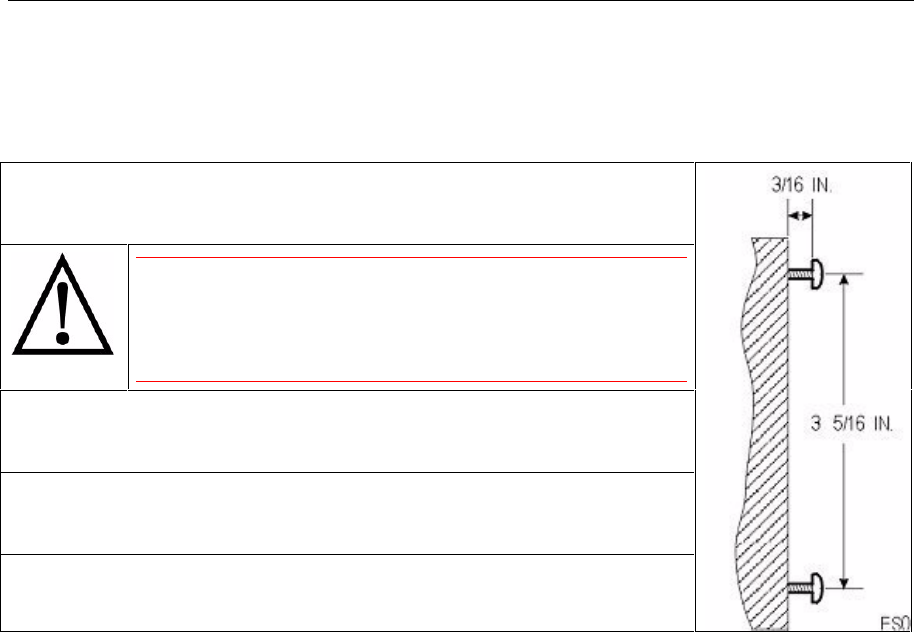
User Guide
- 8 -
Mounting The Phone On The Wall
Mounting On The Wall Using Screws (UK/Europe)
The 5005 IP phone can be mounted directly on a wall using mounting screws:
1. Select a location away from electrical cables, pipes or other items
behind the mounting location that could cause a hazard when inserting
screws in the wall.
CAUTION: Make sure the wall material is capable of
supporting the weight of the unit. For additional security,
it is recommended that you mount the phone on a
plywood backboard. Mitel Networks is not responsible
for units damaged as a result of improper wall mounting.
2. Insert two mounting screws 3 5/16 inches (8.4 cm) apart as illustrated to
the right. Allow about 3/16 of an inch (0.5 cm) between the wall and
screw heads for mounting the phone.
3. Use #10 screws 1 to 1.5 inches (2.5 to 4 cm) in length for mounting
screws and anchoring devices suitable for the wall material on which
the unit will be mounted.
4. Align the mounting slots on the back of the phone with the heads of the
screws and push until the unit is firmly seated
Mounting On The Wall Using A Bracket (North America)
The 5005 IP phone can be mounted directly on a wall using a standard telephone wall mount bracket
available from your telephone equipment dealer.
Simply align the mounting slots on the back of the phone with the posts on the bracket and push until
the unit is firmly seated.


















