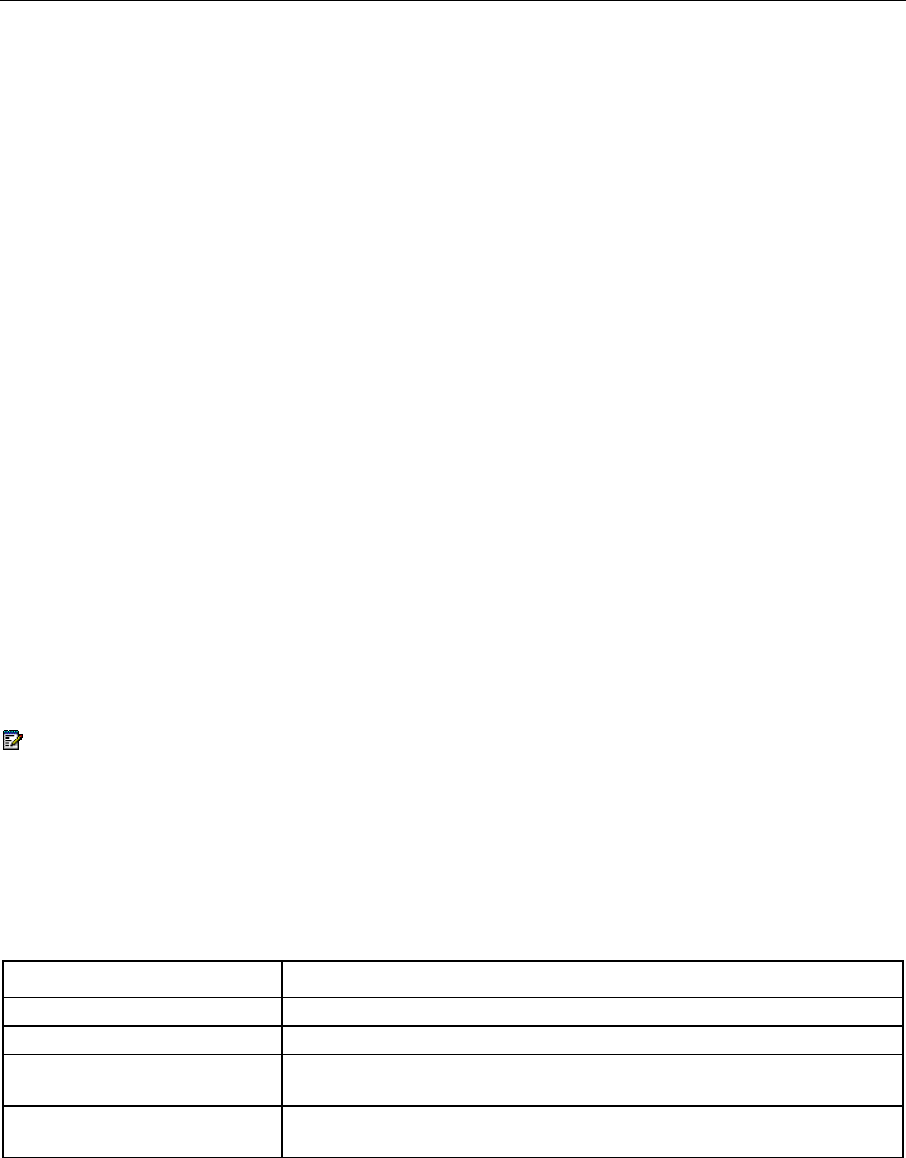
User Guide
- 21 -
To answer a call that is ringing at another station in your pick-up group:
1. Lift the handset.
2. Press the programmable key assigned to the CALL PICK-UP feature.
Cancel Message Waiting
If you have left a message waiting indication at another user’s extension and wish to cancel it, you
can do so via the pre-programmed CANCEL MESSAGE key.
To cancel a Message Waiting indication using a CANCEL MESSAGE key which does not include an
extension number:
1. Press the CANCEL MESSAGE key.
2. Dial the extension number of the called extension or press the relevant DSS/BLF key.
To cancel a Message Waiting indication using a CANCEL MESSAGE key which is programmed with
an extension number:
1. Press the CANCEL MESSAGE key.
Do Not Disturb
When DO NOT DISTURB is on, your phone will not ring when you get a call. Extension users that call
you will hear a busy tone; external callers will hear ringing.
To activate or deactivate DO NOT DISTURB:
1. Press the programmable key assigned to the DO NOT DISTURB feature.
Note: "DO NOT DISTURB" will appear in the display screen.
Direct Station Selection/Busy Lamp Field (DSS/BLF)
A DSS/BLF (Direct Station Selection/Busy Lamp Field) key allows you to call another extension user
with a single key press. It also allows you to pick up calls to a specified extension or retrieve calls
that have been held at the specified extension.
The DSS/BLF key lights to indicate the status of the extension:
Key Status Explanation
Lit Programmed extension is busy, off-hook, or has set Do Not Disturb.
Unlit The extension is idle.
Flashing with ringing
cadence
Programmed extension is ringing and the call can be picked up by
the extension with the DSS/BLF key.
Flashing with held cadence
Programmed extension has placed a call on System Hold and the
call can be picked up.
To call a pre-programmed extension:
1. Lift the handset.
2. Press the programmable key assigned to the DSS/BLF feature.


















