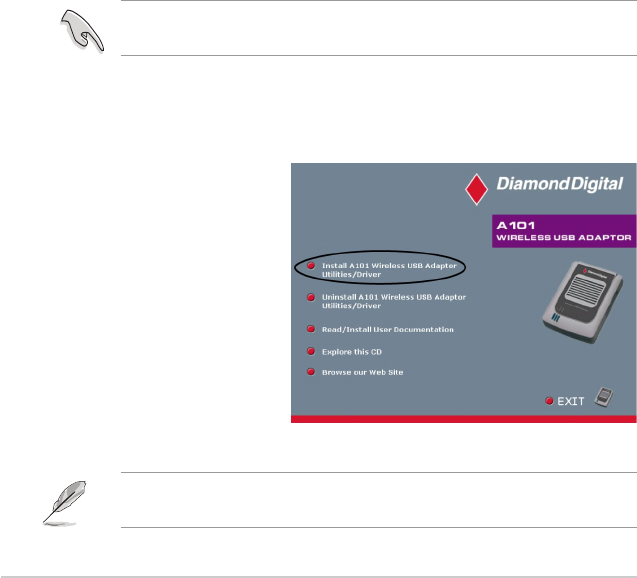
2-2
Chapter 2: Installation
2.1 System requirements
Before installing the A101 Wireless USB Adaptor, make sure that your
system meets the following requirements:
• Intel
®
Pentium
®
4 or AMD K7/K8 system
• Minimum 64MB system memory
• Windows
®
2000 (SP4)/XP (SP1) operating system
• Optical drive (for software installation)
• An available USB port (USB 2.0 recommended)
2.2.1 Installing the device drivers and utilities
To install the device driver
and utilities on your
computer:
1. Insert the Driver CD into
the optical drive.
2. Click “Install A101
Wireless USB Adaptor
Utilities/Driver” when
the installation window
appears.
3. Follow the prompts to
install the A101 drivers
and utilities, then restart the computer once installation is complete.
2.2 Installation procedures
Follow these instructions to install the A101 Wireless USB Adaptor in your
computer.
1. Install the device drivers and utilities from the Driver CD.
2. Connect the device to your computer.
You must install the A101 drivers and utilities before connecting the
device to your computer.
If Autorun is NOT enabled on your computer, browse the contents of
the Driver CD and double click the Setup.exe file to run the CD.


















