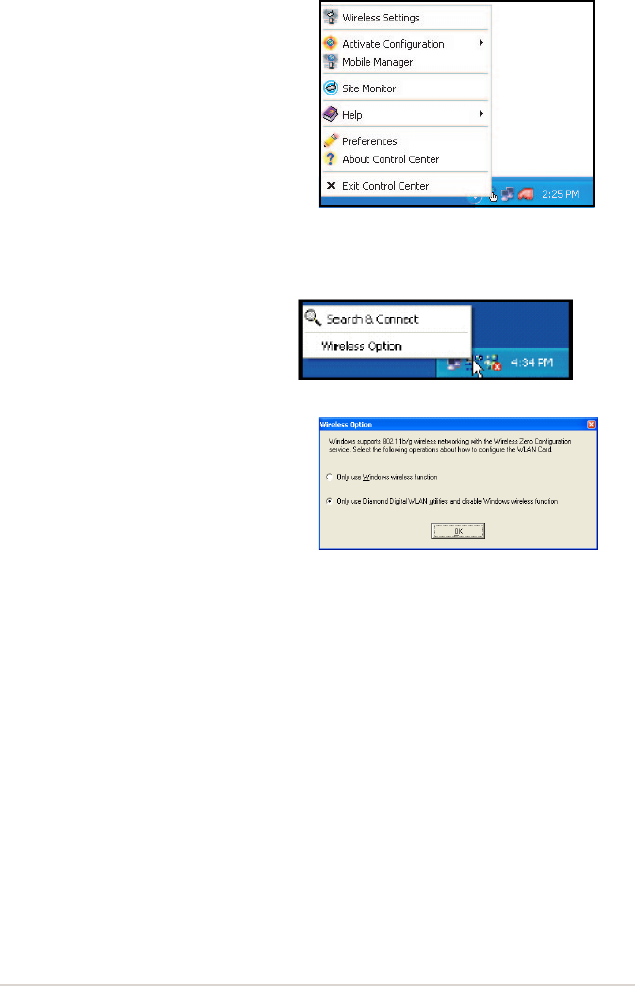
Diamond Digital A101 Wireless USB Adaptor
3-3
3.1.2 Control Center right-click menu
Right-clicking the Control Center icon
displays the software and utilities for
the A101 Wireless USB Adaptor.
Refer to the following sections for
details on these utilities and software
programs.
3.1.3 Control Center left-click menu
Left-clicking the Control Center
icon displays the left-click menu.
Search & Connect – View
available wireless networks within
range.
Wireless Option – Sets your
Windows
®
XP wireless networking
environment. The Wireless Option
window appears when you select this
option. Select “Only use Diamond
Digital WLAN utilities and disable
Windows wireless function” to activate all A101 USB Wireless LAN
Adaptor features.
Click OK.


















