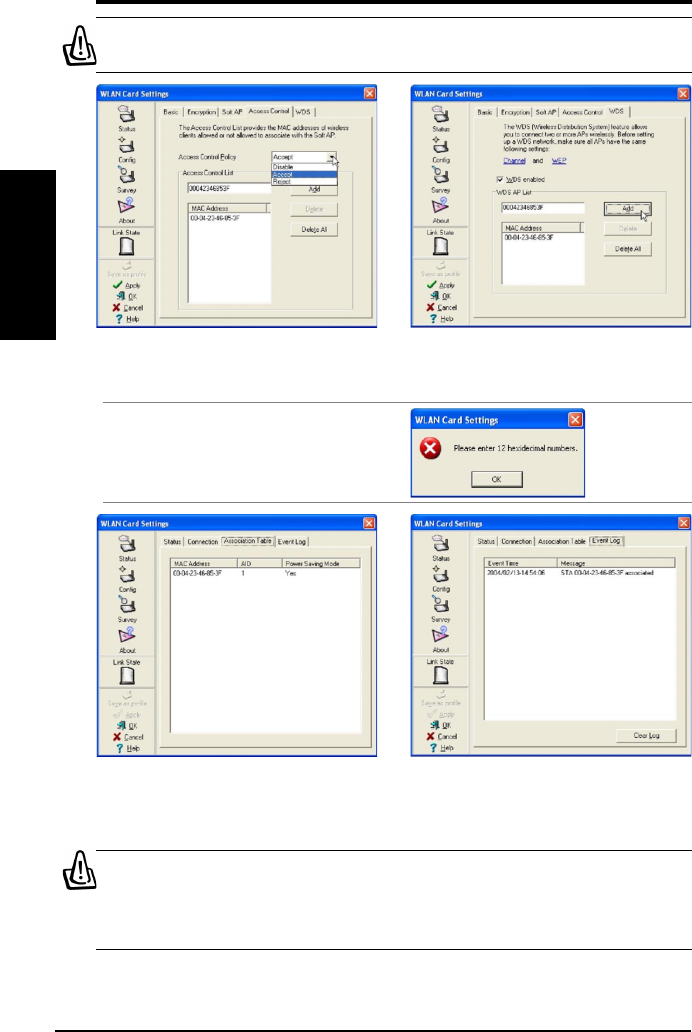
10 A111 Wireless Card Adaptor
Chapter 2 - Installation
Chapter 2
Quick Start
Enter a MAC Address on the Access Control
page and select Accept or Reject or Disable.
Enter a MAC Address on the WDS page and
click Add, then select WDS enabled or uncheck
to disable this function.
Soft AP Mode will also provide two extra tabs
on the Status pages - Association Table and
Event Log. The Association Table shows clients
that are currently connected to the Soft AP.
The Event Log tracks messages associated
with the Soft AP.
IMPORTANT: Before setting up a WDS network, make sure all APs
have the same Channel and WEP encryption settings.
Note: Both the Access Control and WDS
functions require MAC addresses using 12
hexidecimal numbers.
IMPORTANT: If the end points of a chain are connected to each other
a loop is created. Normally it is advised to avoid loops involving
bridges as it can lead to performance breakdowns and broadcast
or multicast storms.


















