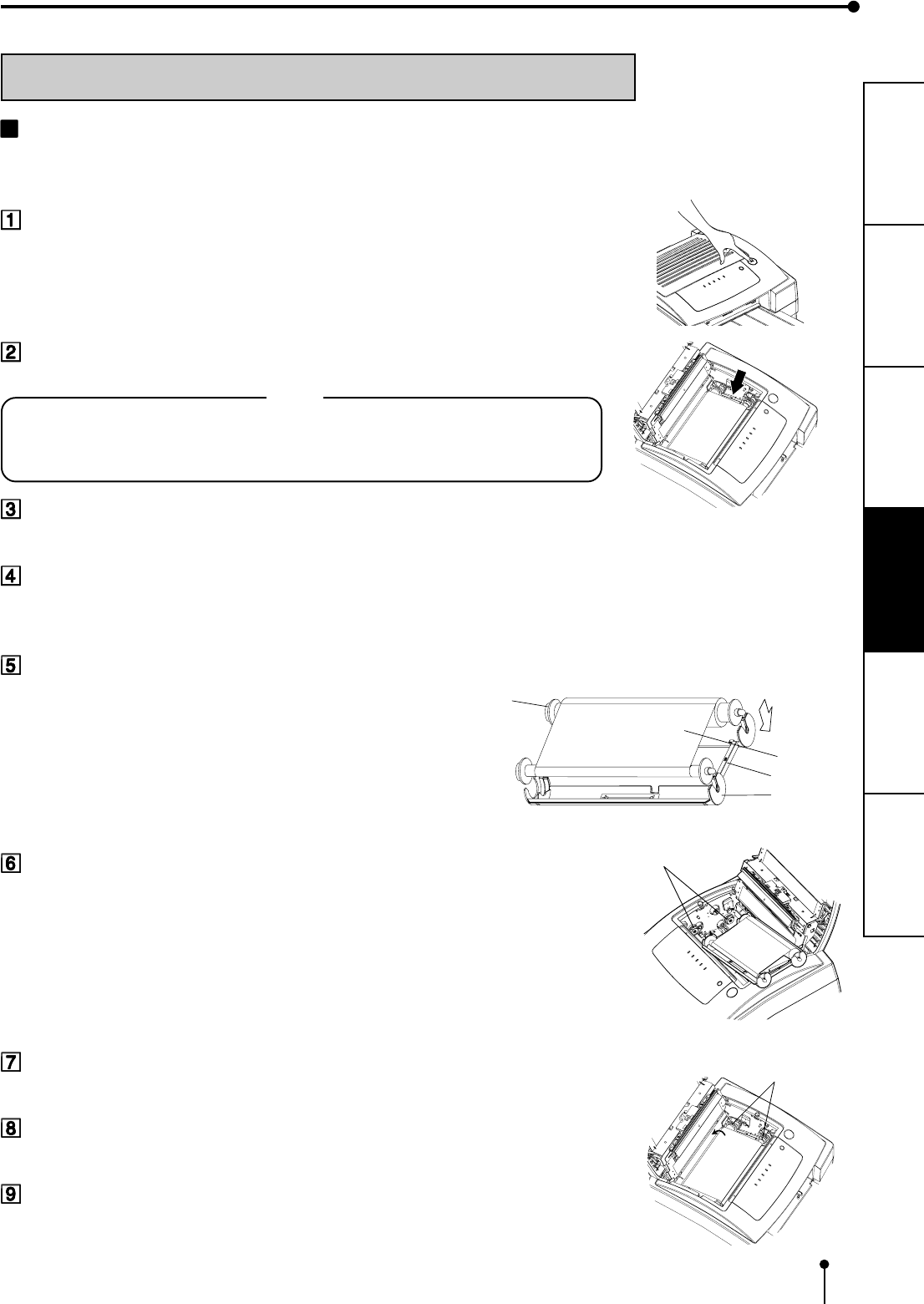
11
CONNECTIONS
PRECAUTIONS FEATURES
PREPARATION
TROUBLE-
SHOOTING
OTHERS
Spool
Ink sheet
Handle
Ink cassette
Hubs
Holder
INSTALLATION OF INK SHEET
INSTALLATION OF INK SHEET
Install the ink sheet (option: supplied with paper sheet set) to the ink cassette before
inserting the ink cassette into the printer.
Press OPEN button to open the top cover.
If necessary, push the old ink cassette to the left and lift it up to
remove it.
NOTE
Images remain on the ink sheet after printing. If you are working with confidential
documents, you may need to consider alternative ways of disposing of the ink sheet to
maintain security.
Remove old ink sheet from the ink cassette.
Do not discard the ink cassette. It can be used repeatedly.
Remove the new ink sheet from its packaging.
Touching the dye patches could contaminate the ink sheet, resulting in scratches on
your prints.
Set the new ink sheet on the ink cassette as shown in the figure.
Hold the ink cassette by the handle, and slide the spool onto the
2 hubs on the left side.
Push the ink cassette against the hubs on the left until it engages with
the 2 holders on the right.
Turn the thick spool in the direction shown by the arrow, until the
ink sheet is taut.
Close the top cover.


















