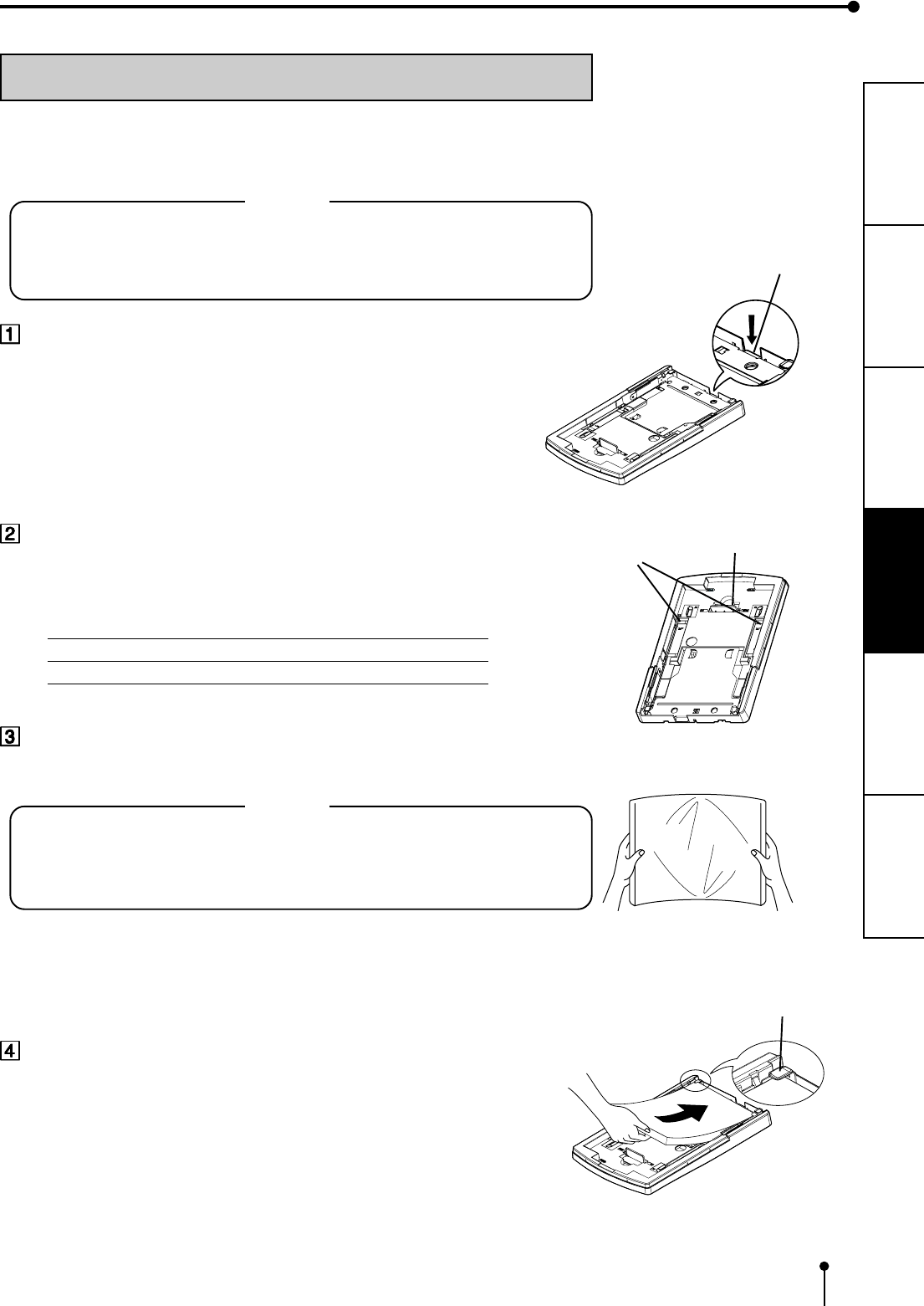
12
CONNECTIONS
PRECAUTIONS FEATURES
PREPARATION
TROUBLE-
SHOOTING
OTHERS
BEFORE OPERATION
Plate lever
INSTALLATION OF PRINT PAPER
The paper tray adjusts to the size of the paper you are installing. Do not force paper that
is too long or too wide into the tray.
NOTE
• Use only the tray designed for this printer.
• A spacer for protection during transport is attached inside the paper tray when the
printer is shipped from the factory. Remove this spacer when using the printer.
Pull down the plate lever of the paper tray until you hear a click.
If necessary, adjust the paper tray to fit the paper you are installing.
Move the paper width adjuster and paper length adjuster according to the paper size
you are installing. Move them as shown below.
paper size Paper width adjuster Paper length adjuster
A4 Raise Raise
Letter long Lay down Lay down
Take the print paper out of the packaging together with the
cardboard for protecting the printing surface.
NOTE
• The paper may be stuck together. Loosen the pages well before unpacking.
• The cardboard is placed on the top of the print paper to protect the printing surface.
Take the cardboard together with print paper so that you do not touch the printing
surface.
Place the paper in the tray with the cardboard on the top.
Make sure that the front corners of the stack are under the metal tabs.
Paper width
adjuster
Paper length adjuster
Loosen the paper before
unpacking.
Tab


















