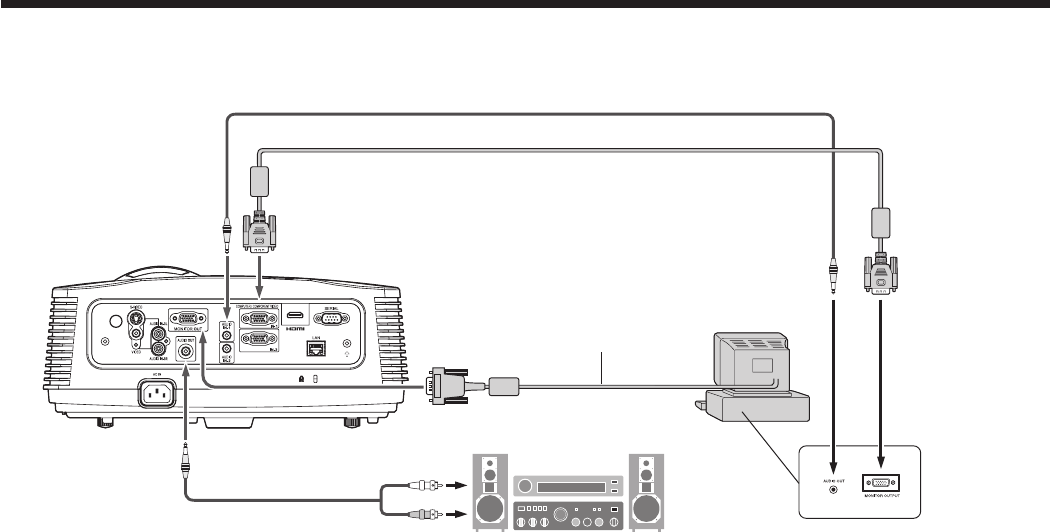
EN-13
Projector + Computer
For computer with mini D-SUB
COMPUTER/
COMPONENT
VIDEO IN
MONITOR OUT
Audio cable (option)
PC audio cable (option)
To monitor portTo PC audio output
AUDIO IN-1
or IN-2
AUDIO
OUT
Necessary when outputting to both
a PC monitor and the projector.
Computer cable
Computer cable (option)
Computer
For analog connection:
1. Connect one end of the supplied computer cable to the COMPUTER/COMPONENT VIDEO IN terminal (1, 2) of the
projector.
2. Connect the other end of the computer cable to the monitor port of the computer.
For monitor connection:
Connect the computer cable from the monitor to the MONITOR OUT terminal of the projector.
• Imagesmaynotbedisplayedcorrectlydependingonthetypeoftheinputsignal.Seetheinstructionmanualof
the monitor.
• SignalsarecomingfromtheCOMPUTER/COMPONENTVIDEOIN-1terminaloftheprojector.
• MONITOROUTisnotoutputduringtheSTANDBYstate.
• WhensignalsarecomingfrombothCOMPUTER/COMPONENTVIDEOINterminals(1,2),imagesareprojected
from the terminal (1 or 2) currently or last selected in the projector’s menu.
Important:
• Whenyouusealongercomputercableinsteadoftheprovidedcable,theimagemaynotbeprojectedcorrectly.
• SomecomputersrequireadditionalconnectorsoranalogRGBoutputadapterstobeconnectedwiththis
projector. Contact your dealer for further information.
• Thisprojectorusesstereominijackforitsaudioinput.Checkthetypeoftheaudiooutputterminalofthe
connected computer and prepare a proper cable for connection. Some computers don’t have the audio output
terminal.
• Speakeroutputismono.
• WhentheaudiocableisconnectedtotheAUDIOOUTterminal,thespeakeroutputismuted.
For Macintosh
• IfyourMacintoshhasnovideoport,amonitoroutputadapterisrequired.Contactyourdealerforfurther
information.
• SomeMacintoshesrequireaMACadapterforthecomputercableforconnectionwiththisprojector.Contactyour
dealer for further information.
About DDC
The COMPUTER/COMPONENT VIDEO IN-1 terminal of this projector complies with the DDC 1/2B standard. When a
computer supporting this standard is connected to this terminal, the computer will automatically load the information
from this projector and prepare for output of appropriate images.
• Afterconnectingacomputersupportingthisstandardtothisterminal,plugthepowercordoftheprojectorinthe
wall outlet first, and then boot up the computer.
Basic connections (continued)


















