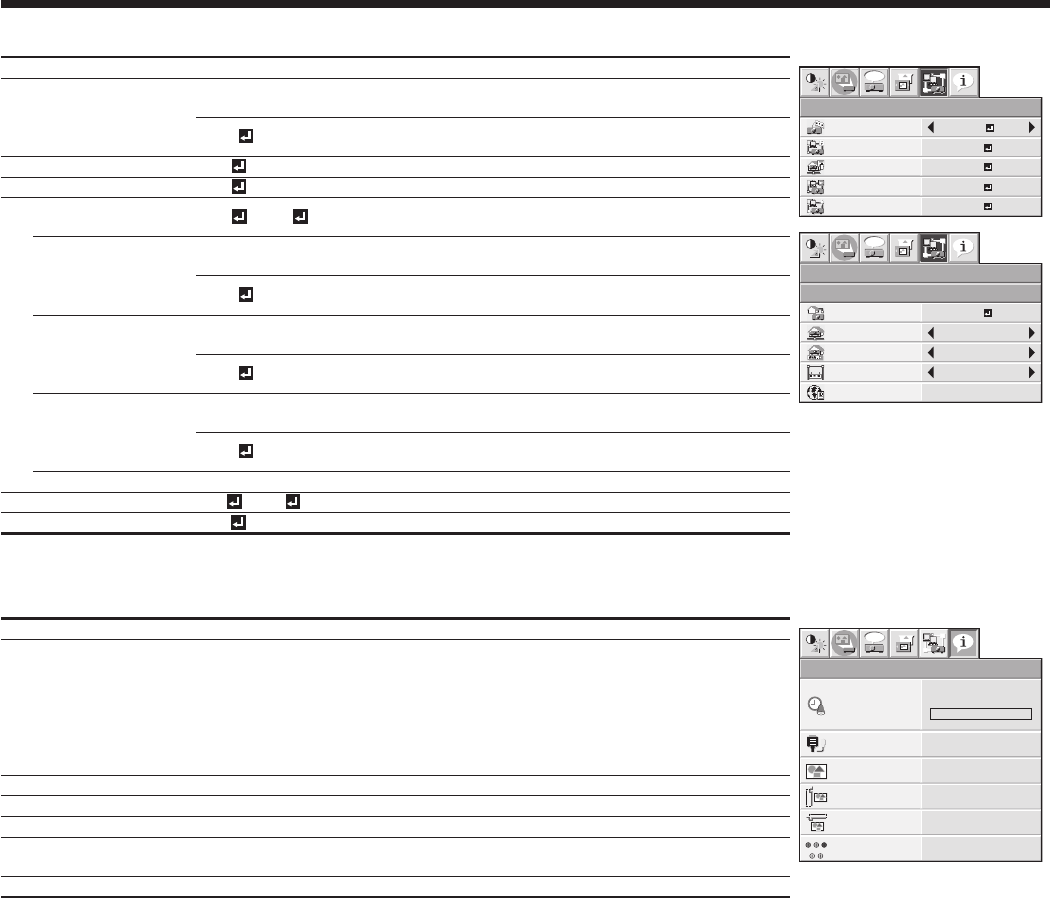
EN-26
Menu operation (continued)
5. NETWORK menu
6. INFORMATION menu
eFgnitteSnoitpo uneM ature description
NETWORK IP CONFIG
menu
PROJECTOR NAME
*****
...
Displays PROJECTOR NAME. Displays PROJECTOR NAME in
blank when PROJECTOR NAME is not set.
SET
Set PROJECTOR NAME. Enter up to 15 characters (alphabets or
numeric characters).
NETWORK PASSWORD OK Set the password for Web control or PJLink certification.
IP CONFIG OK
Select this setting for IP Configuration.
DHCP ON / OFF
Use this setting when you obtain IP CONFIG automatically by
DHCP server.
IP ADDRESS
***,***,***,***
Displays IP ADDRESS. However, IP ADDRESS is not set as factory
default, and cannot be displayed.
SET
Set IP ADDRESS. When DHCP is se t to ON, you cannot change
this setting.
SUBNET MASK
***,***,***,***
Displays SUBNET MASK. However, SUBNET MASK is not set as
factory default, and cannot be displayed.
SET
Set SUBNET MASK. When DHCP is set to ON, you cannot change
this setting.
DEFAULT GATEWAY
***,***,***,***
Displays DEFAULT GATEWAY. However, DEFAULT GATEWAY is
not set as factory default, and cannot be displayed.
SET
Set DEFAULT GATEWAY. When DHCP is set to ON, you cannot
change this setting.
MAC ADDRESS xx-xx-xx-xx-xx-xx Displays MAC ADDRESS.
PJLink CERTIFICATION ON / OFF Use this setting for PJLink Certification.
.gnitteS krowteN eht steseR KOTESER KROWTEN
noitpircsed erutaeFnoitpo uneM
LAMP TIME (LOW)
This menu shows a lamp operating time (hour) calculated assuming that LAMP MODE is LOW.
•When the LAMP MODE is STANDARD, this menu shows a longer lamp operating time than
the actual time. (See page 38 for the interval of lamp replacement.)
•When the lamp operating time is 0 to 10 hours, "0H" is displayed. When the lamp operating
time exceeds 10 hours, the actual hours are displayed.
•When the lamp operating time reaches 3750 hours, the bar turns yellow. When it reaches
4750 hours, the bar turns red.
(The lamp lifetime is 5000 hours.)
.tupni
gnieb si langis oediv detcejorp yltnerruc eht hcihw ot lanimret eht fo eman eht setacidnITUPNI
RESOLUTION Indicates the resolution of the currently projected video signal.
VERTICAL FREQUENCY Indicates the vertical frequency of the currently projected video signal.
HORIZONTAL FRE-
QUENCY
Indicates the horizontal frequency of the currently projected video signal.
SYNC. TYPE Indicates the type of the sync signal for the currently projected video signal.
opt.
NETWORK
PROJECTOR
NAME
NETWORK
PASSWORD
PJLink
CERTIFICATION
OK
SET
NETWORK RESET
OK
IP CONFIG
OK
ON
opt.
NETWORK
IP CONFIG
DHCP
IP ADDRESS
DEFAULT
GATEWAY
MAC ADDRESS
SUBNET MASK
xx-xx-xx-xx-xx-xx
192.168.0.10
255.255.255.0
10.132.1.1
ON
LAMP TIME (LOW)
INPUT
RESOLUTION
VERTICAL
FREQUENCY
HORIZONTAL
FREQUENCY
SYNC. TYPE 5wire
60.02 KHz
75.04 Hz
1024x768
COMPUTER2
0 H
RGB
HV
INFORMATION
opt.


















