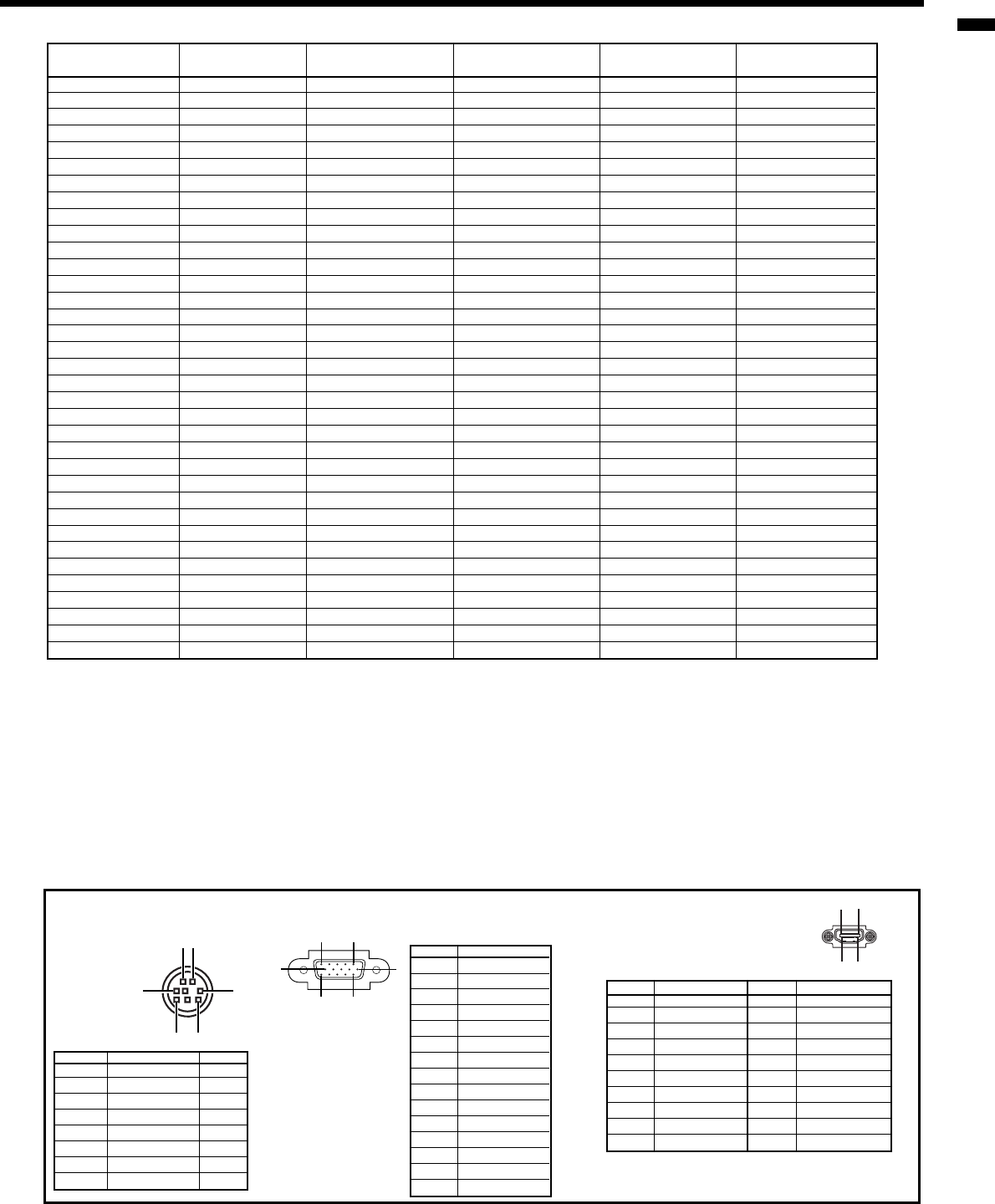
EN-39
ENGLISH
TV60, 480i(525i)
-
15.73 59.94 1280 x 720
-
TV50, 576i(625i)
-
15.63 50.00 1280 x 720
-
1080i 60 (1125i 60)
-
33.75 60.00 1280 x 720
-
*2
1080i 50 (1125i 50)
-
28.13 50.00 1280 x 720
-
*2
480p (525p)
-
31.47 59.94 1280 x 720
-
*2
576p (625p)
-
31.25 50.00 1280 x 720
-
*2
720p 60 (750p 60)
-
45.00 60.00 1280 x 720
-
*2
720p 50 (750p 50)
-
37.50 50.00 1280 x 720
-
*2
1080p 60
-
67.50 60.00 1280 x 720
-
*4
1080p 50
-
56.25 50.00 1280 x 720
-
*4
PC98 640 x 400 24.82 56.42 1152 x 720 640 x 400
CGA70 640 x 400 31.47 70.09 1152 x 720 640 x 400
VGA60 640 x 480 31.47 59.94 960 x 720 640 x 480 *2
VGA72 640 x 480 37.86 72.81 960 x 720 640 x 480
VGA75 640 x 480 37.50 75.00 960 x 720 640 x 480
VGA85 640 x 480 43.27 85.01 960 x 720 640 x 480
SVGA56 800 x 600 35.16 56.25 960 x 720 800 x 600
SVGA60 800 x 600 37.88 60.32 960 x 720 800 x 600
SVGA72 800 x 600 48.08 72.19 960 x 720 800 x 600
SVGA75 800 x 600 46.88 75.00 960 x 720 800 x 600
SVGA85 800 x 600 53.67 85.06 960 x 720 800 x 600
XGA43i 1024 x 768 35.52 86.96 960 x 720
-
XGA60 1024 x 768 48.36 60.00 960 x 720
-
XGA70 1024 x 768 56.48 70.07 960 x 720
-
XGA75 1024 x 768 60.02 75.03 960 x 720
-
XGA85 1024 x 768 68.68 85.00 960 x 720
-
WXGA60 1280 x 768 47.77 59.87 1280 x 768
-
*3
WXGA60a 1280 x 800 49.70 59.81 1144 x 720
-
*3
WXGA60b 1360 x 768 47.71 60.02 1272 x 720
-
*3
WXGA60c 1366 x 768 47.50 59.75 1280 x 718
-
*3
MAC13 640 x 480 35.00 66.67 960 x 720 640 x 480
MAC16 832 x 624 49.72 74.55 960 x 720 832 x 624
MAC19 1024 x 768 60.24 75.02 960 x 720
-
HP75 1024 x 768 62.94 74.92 960 x 720
-
SXGA60 1280 x 1024 60.02 63.98 900 x 720
-
Specifi cation of RGB signals in each computer mode of the projector
Signal mode Resolution Horizontal Vertical Normal mode Real mode
(H x V) frequency (kHz) frequency (Hz) (H x V)*1 (H x V)
*1 : When ASPECT in the FEATURE menu is set to AUTO
and SCREEN SIZE in the INSTALLATION menu is set to
720p(16:9).
*2 : Available for the signal from HDMI IN terminal.
*3 : Set WXGA in the FEATURE menu to AUTO for these signals.
Some signals may not display images of WXGA signal
correctly. See page 36 for details.
*4 : Available for the signal from COMPUTER IN or COMPONENT
VIDEO IN terminal. Images are displayed simply with some
pixels dropped, so the original image quality is not obtained.
Important:
• Some computers aren’t compatible with the projector.
• The projector's maximum resolution is 1280 x 768 pixels. It
may not display images of higher resolutions than 1280 x 768
correctly.
• If the resolution and frequency of your computer aren't shown
on the table, fi nd the compatible resolution and frequency by
changing the resolution of your computer.
• In the case of XGA, the right side of the image may not appear.
In this case, adjust TRACKING in the SIGNAL menu.
• TV60 and TV50 are equivalent to 480i and 576i respectively.
When these signals are supplied to the VIDEO or S-VIDEO
signal, the signal mode is indicated as TV60 or TV50. When
they are supplied to the COMPONENT VIDEO IN terminal, the
signal mode is indicated as 480i or 576i.
• This projector doesn’t support video devices having 4 lines (R, G,
B, CS*), and 480i, 576i, 480p and 576p signals from video devices
having 5 lines (R, G, B, H, V).
* : Composite Sync
1 R(RED)/C
R
2
G(GREEN)/Y
3
B(BLUE)/C
B
4 GND
5 GND
6 GND
7 GND
8 GND
9 DDC 5V
10 GND
11 GND
12 DDC Data
13 HD/CS
14 VD
15 DDC Clock
1 TXD IN
2
-
-
3
-
-
4 GND
-
5
-
-
6
-
-
7 RXD OUT
8
-
-
1
35
2
68
15
11
6
10
15
SERIAL (8-pin)
Pin No. Name I/O
COMPUTER IN / COMPONENT VIDEO IN
(Mini D-SUB 15-pin)
Pin No. Spec.
19
1
2
18
Connectors
Replacement part
(Option / Not included in the box)
Spare lamp VLT-HC900LP
HDMI IN
(HDMI 19-pin)
1 TMDS Data2+ 11 TMDS Clock Shield
2 TMDS Data2 Shield
12 TMDS Clock-
3 TMDS Data2-
13 -
4 TMDS Data1+ 14 -
5 TMDS Data1 Shield 15 SCL
6 TMDS Data1- 16 SDA
7 TMDS Data0+ 17 DDC Ground
8 TMDS Data02 Shield
18 +5 V Power
9 TMDS Data0- 19 Hot Plug Detect
10 TMDS Clock+
PIN No.
SPEC
PIN No.
SPEC


















