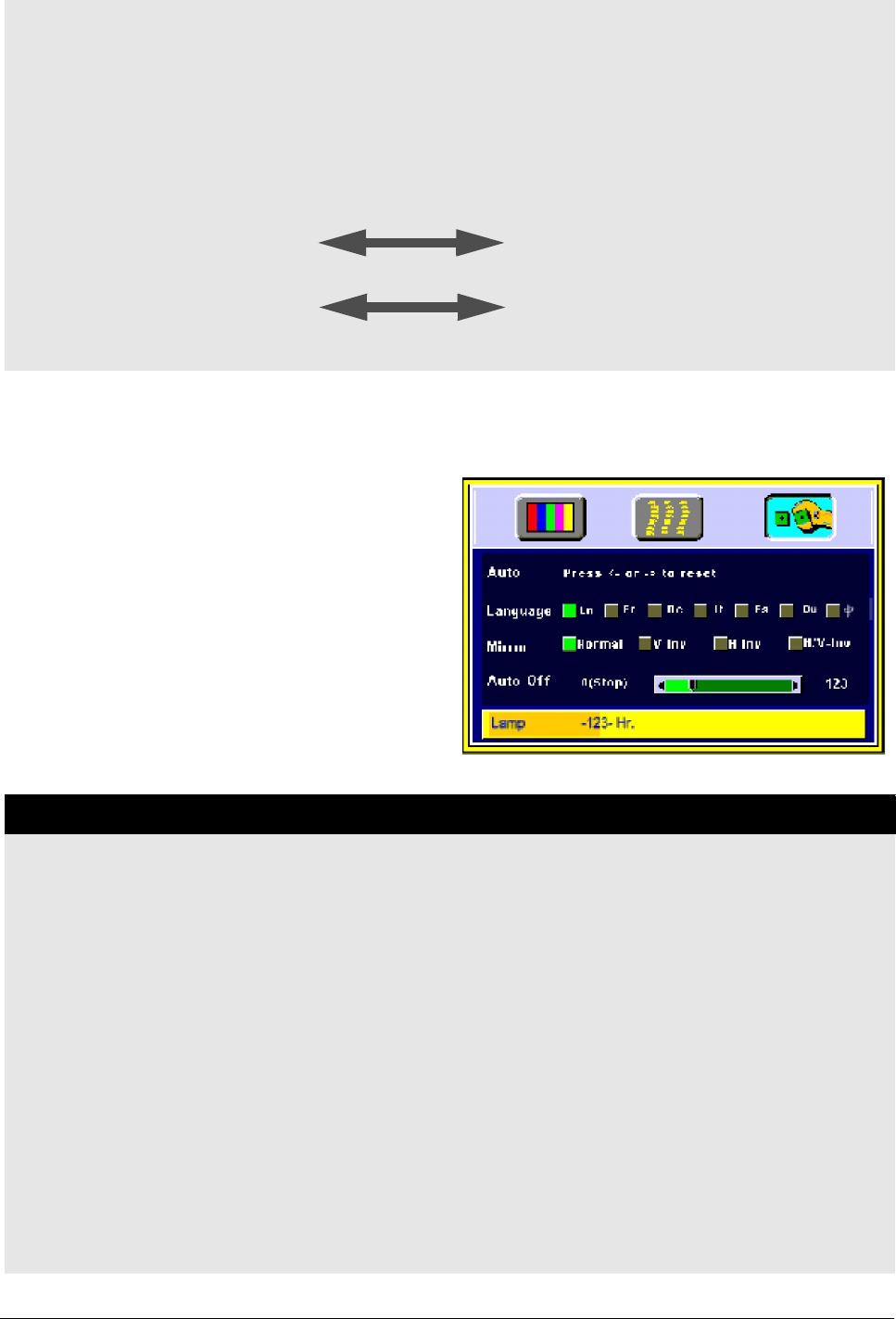
18 English
*Tint may not be adjusted with PAL/SECAM video signal input.
C Control Page
When users go into the Control sub-page,
the first item, “Auto” will be highlighted.
There are five items on this page: Auto,
Language, Mirror, Auto Off and Lamp hour
(Fig. 24).
Image Ratio
4:3 (Normal) 16:9 (Wide)
System
To select the input video system standard. When an AV box is
attached, the projector will automatically detect the video system.
Users also can select desired video systems. When selecting system,
the projector will detect the selected system simultaneously, and the
OSD will still exit on the screen. The default setting for System is "Auto"
(See Figure 23).
Color
(Less) (More)
Tint
(Red) (Green) Source is Video or
S-Video
Setting effects
Reset
To reset display, image and control settings to factory settings.
Language
To select the OSD menu language. 7 languages are supported: English,
French, Dutch, Italian, German, Spanish and Simplified Chinese. (See
Figure 24).
Mirror
To select Normal projection, H-Invert projection, V-Invert projection, or H/V
Invert projection.
Auto Off
To set the time to turn the power off after the start up screen is displayed
and no signal is detected or sync is out of range. To select, use “
W”
(Keystone-) or “
X”
(Keystone+) to set the time. 0 means that the Auto Off
function is inactive.
*Default setting is 0 (stop).
Lamp
The usage time of lamp will display on this item. And you can reset the
usage time of lamp from this item after you change a new lamp. ( See
page 15 )
Figure 24 Control sub-page


















