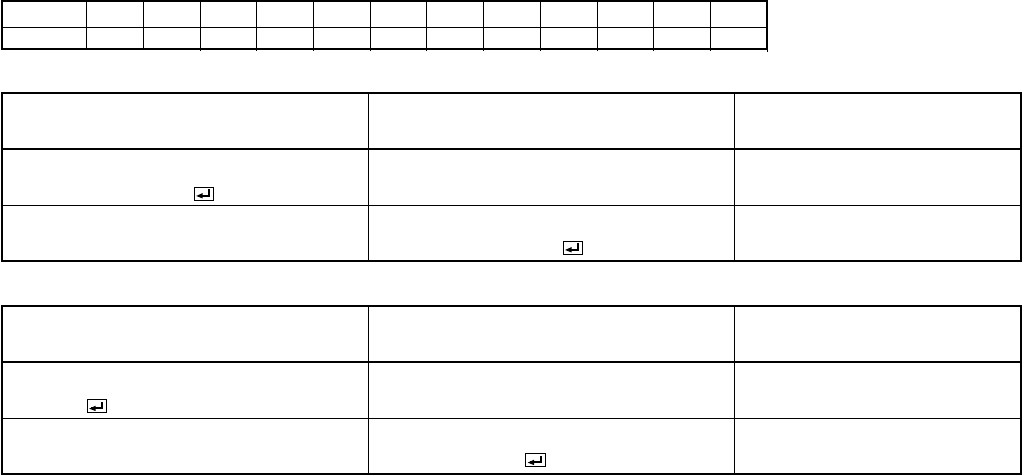
4
How to set the grade
Use ASCII letters code to set the grade for setting data. Please refer to the table below for HEX code.
ASCII '+' '-' '0' '1' '2' '3' '4' '5' '6' '7' '8' '9'
HEX 2Bh 2Dh 30h 31h 32h 33h 34h 35h 36h 37h 38h 39h
[Example 1] Set the MUTE to ON.
Sending commands Status code from Meaning
from the PC etc. projector
30 30 4D 55 54 45 31 0D Command for setting the
'0' '0' 'M' 'U' 'T' 'E' '1' '
' MUTE to ON
30 30 4D 55 54 45 31 0D Command received
'0' '0' 'M' 'U' 'T' 'E' '1' ' ' (Command echo back)
[Example 2] The TINT was set to +10 when the setting status was confirmed.
Sending commands Status code from Meaning
from the PC etc. projector
30 30 53 0D Command to confirm
'0' '0' 'S' '
' setting of TINT
30 30 53 2B 31 30 0D Command (setting of TINT
'0' '0' 'S' '+' '1' '0' ' ' is +10) carried out


















