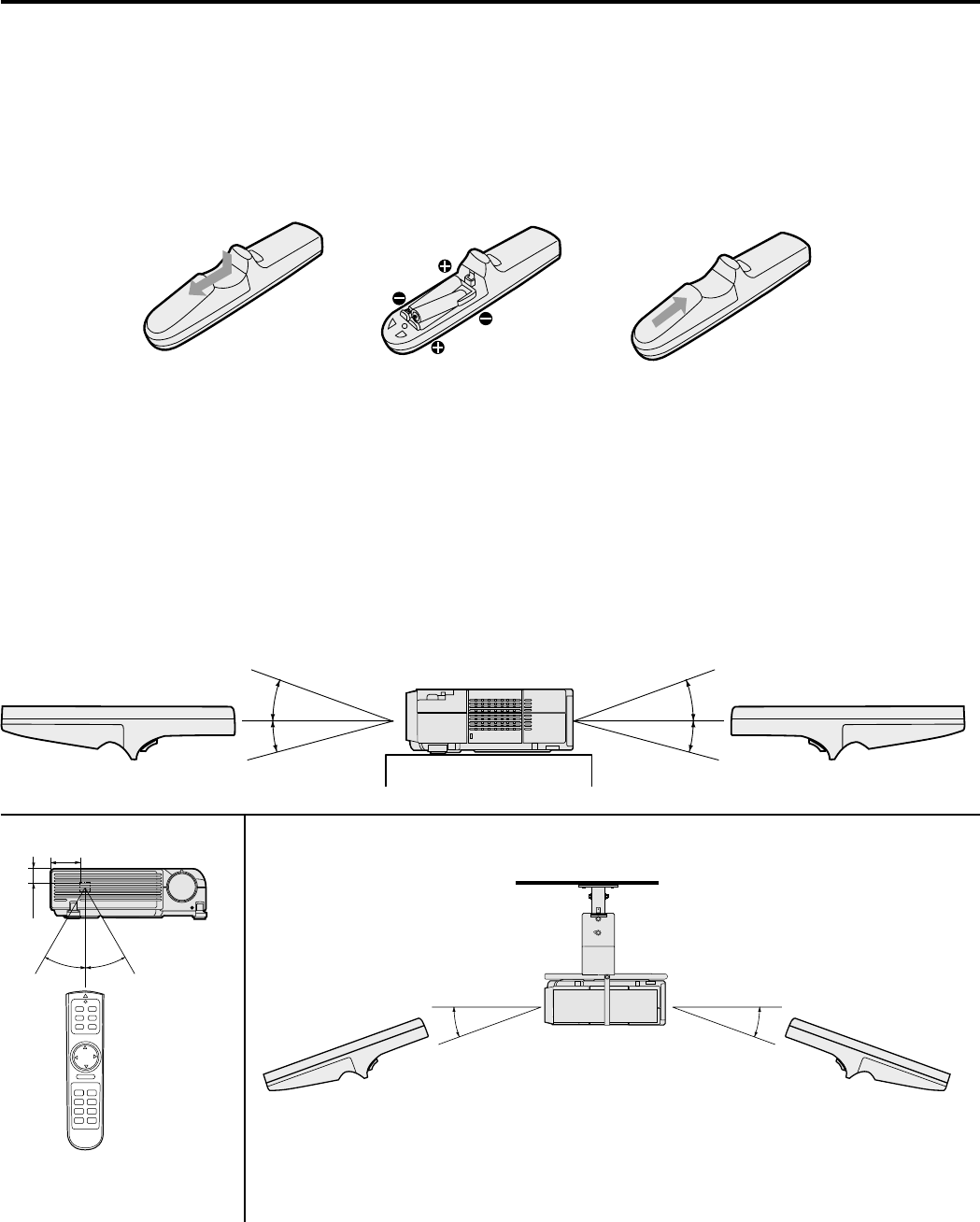
EN – 8
Battery installation
Use two AAA size batteries.
1. Remove the back cover of the remote control by pushing the battery compartment door in the direction of the
arrow.
2. Load the batteries making sure that they are positioned correctly (+ to +, and - to -).
• Load the batteries from - spring side, and make sure to set them tightly.
3. Replace the back cover.
Important:
• Do not combine a new battery with an old one.
• Load batteries in the correct position.
• Do not heat, take apart, or throw batteries into fire.
• Do not try to recharge batteries. Do not use rechargeable batteries.
• If the solution of batteries comes in contact with your skin or clothes, rinse with water. If the solution comes
in contact with your eyes, rinse them with water and then consult your doctor.
Operation area
The range for operation is about 10 m (33 feet) when the remote control points to the projector. The distance to
the screen back to the projector must be less than 6 m (20 feet). Depending on the type of screen, the effective
distance may be different.
Important:
Avoid direct sunlight or fluorescent light on the remote control sensor. Also keep the distance of more than 2 m
between the remote control sensor and fluorescent lamp or the remote control may not work correctly. The remote
control may become less effective near an inverter fluorescent lamp. In such a case, put the attached light-
shielding seal on of the remote control sensors that is closer to the fluorescent lamp.
20˚
15˚
20˚
15˚
30˚30˚
80mm
30mm
12 3
Using the remote control
20˚ 20˚


















