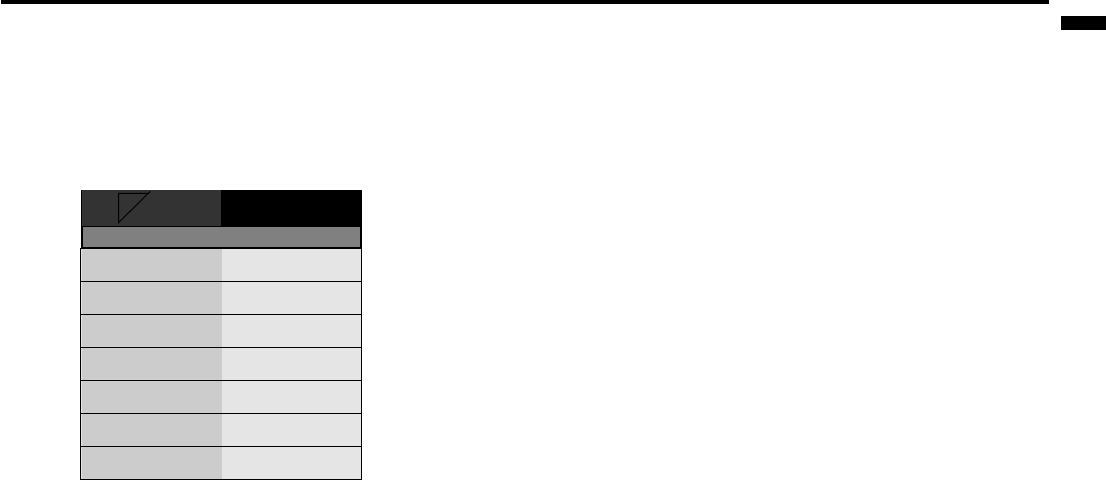
EN – 19
ENGLISH
Adjustment from personal computer
This projector should automatically display the full
computer image on the projection screen. However,
with some computers signals this may not occur, in
this case press the AUTO POSITION button. If the
images are still not projected correctly, use the
MENU display to adjust the projected images.
HORIZ.POSITION


















