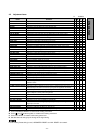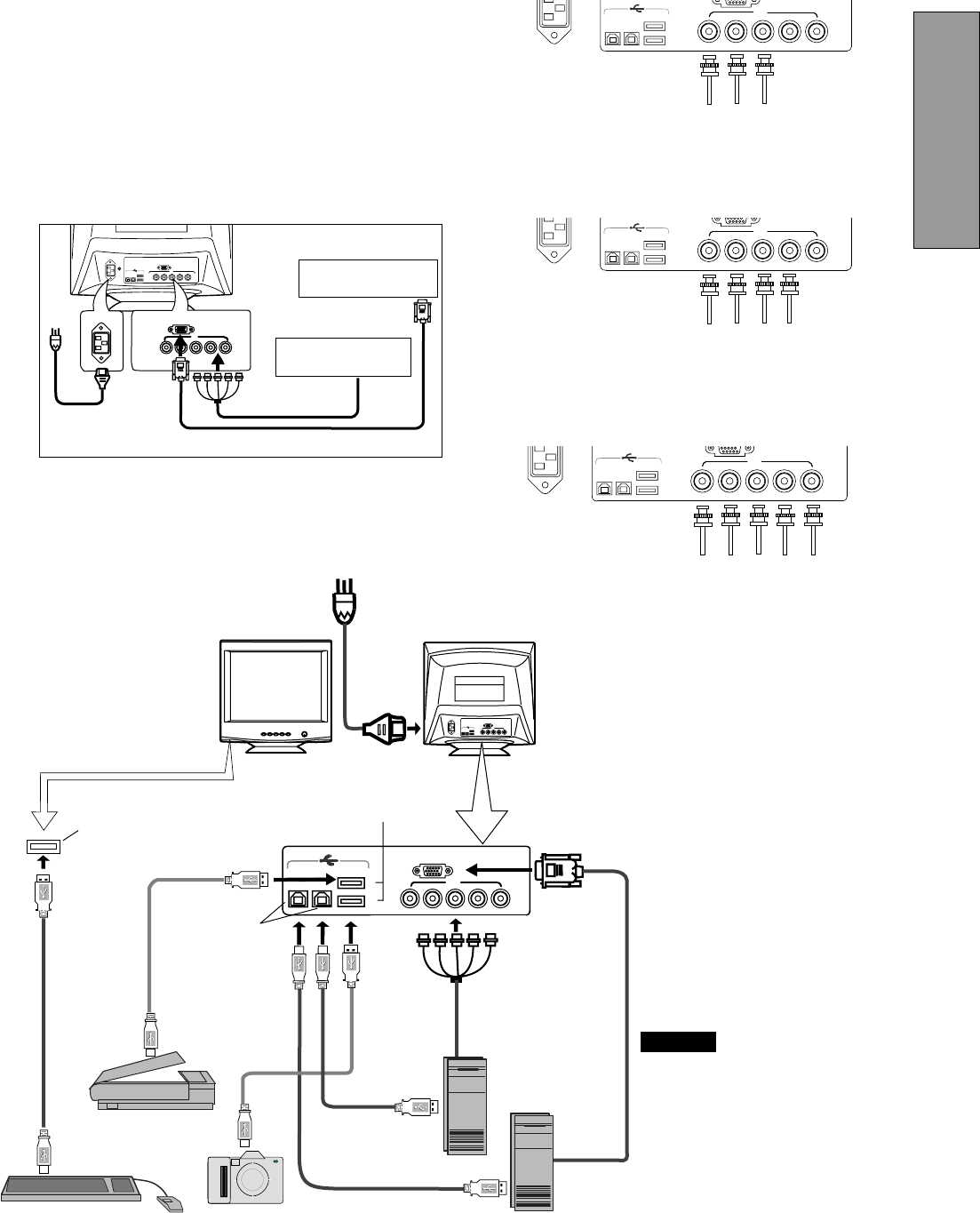
- 11 -
ENGLISH
R
G
B
HD
VD
D-SUB
COMP.
BNC
A
B
1
2
R
G
B
HD
VD
D-SUB
COMP.
BNC
A
B
1
2
3.2.4 BNC Connection
(1) COMPOSITE SYNC ON GREEN VIDEO SIGNAL (3
wires):
Connect the R, G and B video signals to the BNC
connectors on the back of the monitor.
(2) EXTERNAL COMPOSITE SYNC SIGNAL(4 wires):
Connect the R, G and B video signals and the Com-
posite sync signal to BNC connectors on rear panel,
respectively.
The computer is required to have
Windows
®
98 or later installed and
USB functions.
When connecting one computer,
either Upstream port A or B is
available. The Upstream port is
automatically matched with the
active video input.
Scanner
Keyboard
Camera
FRONT
BACK
Upstream
Ports
Downstream Ports
Downstream Port
3.3 USB System Basic Application
Computer
NOTE
(3) SEPARATE HORIZONTAL AND VERTICAL SYNC
SIGNALS (5 wires):
Connect the R, G and B video signals and the horizon-
tal and vertical sync signals to the BNC connectors on
the rear panel.
3.2.3 Connecting to a Unix Workstation & Third Party
Graphics Card
Figure 7 shows the SC-B104 or 75 coaxial cable (not
supplied) connection to the graphics video card (PC-CAD
and workstation).
1. Power off, both the monitor and the computer.
2. Connect one end of the SC-B104 cable or the 75
coaxial cable to the output connector on the computer,
or on the video board.
3. Connect the other end of the SC-B104 cable or the 75
coaxial cable to the DB9-15P receptacle or the
BNC receptacles on the back of the monitor.
4. Power on the monitor, then the computer.
5. After using the system, power off the monitor, then the
computer.
High Resolution
Graphic Video Card
Power Cord
75 coaxial cable
Cable SC-B104
High Resolution
Graphic Video Card
Figure 7
Power Cord
Signal
Cable
Signal
Cable
USB
Cable
USB
Cable
R
G
B
HD
VD
D-SUB
COMP.
BNC
A
B
1
2
R
G
B
HD
VD
D-SUB
COMP.
BNC
R
G
B
HD
VD
COMP.
BNC
A
B
1
2
R
G
B
HD
VD
COMP.
BNC
A
B
1
2
R
G
B
HD
VD
COMP.
BNC
A
B
1
2