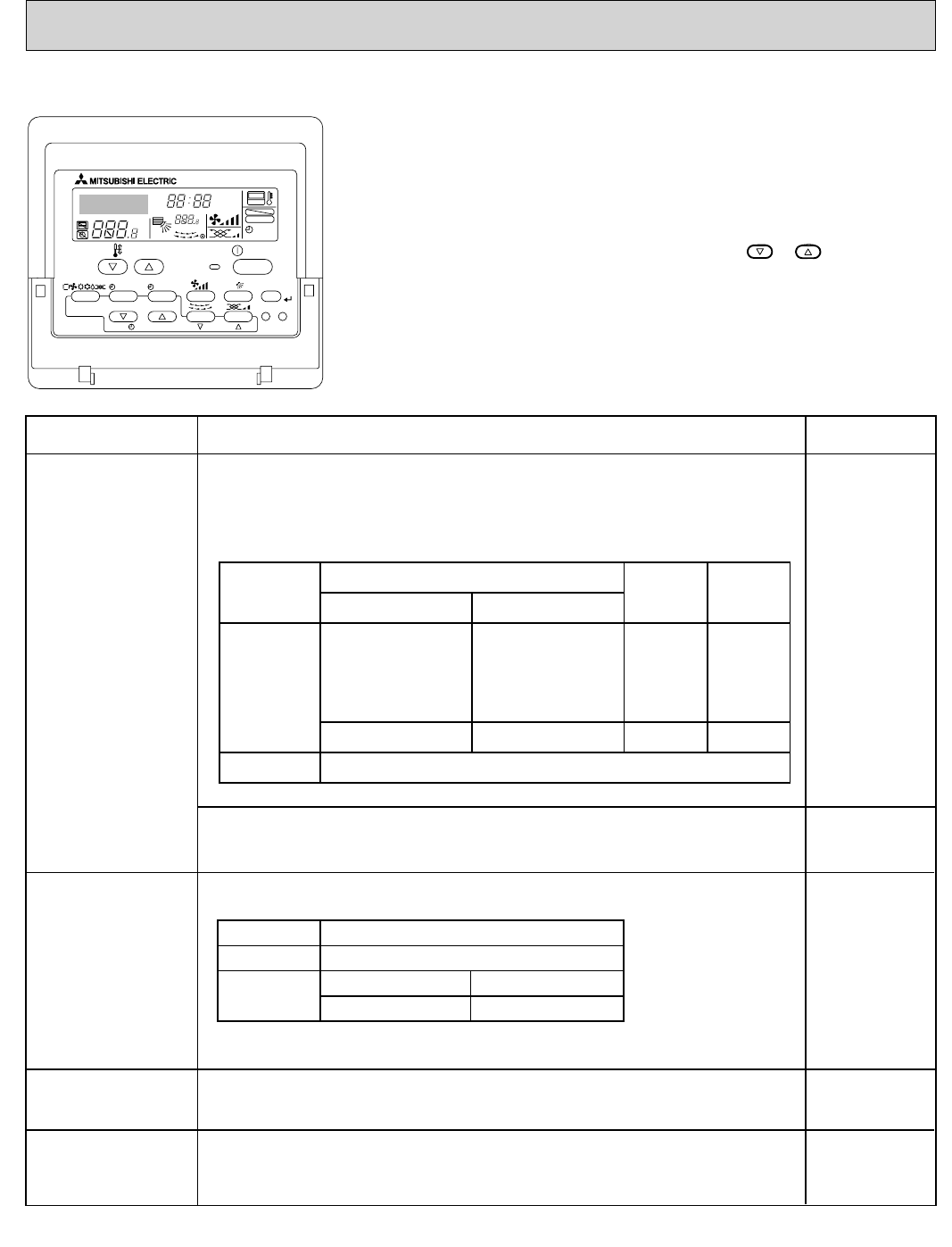
17
Control modes
Control details
1-1. Thermo regulating function (Function to prevent restarting for 3 minutes)
Setting the Dry thermo by the thermo regulating signal and the room
temperature (TH21).
Dry thermo ON Room temperature desired temperature + 2°F
Dry thermo OFF Room temperature desired temperature
1-2. Frozen prevention control
No control function
Indoor fan operation controlled depends on the compressor conditions.
3. Drain pump
1. Thermo regulating
function
Remarks
Room
temperature
3 min. passed since starting operation
Thermo regulating signal
Room temperature (T1)
Dry thermo
ON
time (min)
Dry thermo
OFF
time (min)
Less than 64F
Over 64F
ON
OFF
T1 83°F
83°F > T1 79°F
79°F > T1 75°F
75°F > T1
Unconditional
93
7
3
5
3
33
10
3
Dry thermo OFF
2. Fan
Note: Remote controller setting is not acceptable.
Dry thermo
Fan speed notch
Excluding the following
Room temp. < 64°F
ON
OFF
[Low]
[Low]
Stop
4. Vane
(up/down vane change)
Same control as COOL operation
Same control as COOL operation
PAR-21MAA
ON/OFF
FILTER
CHECK
OPERATION
CLEAR
TEST
TEMP.
MENU
BACK DAY
MONITOR/SET
CLOCK
ON/OFF
ûFûC
ûFûC
ERROR CODE
AFTER
TIMER
TIME SUN MON TUE WED THU FRI SAT
ON
OFF
Hr
AFTER
FILTER
FUNCTION
ONLY1Hr.
WEEKLY
SIMPLE
AUTO OFF
9-2. DRY OPERATION
<How to operate>
1 Press POWER ON/OFF button.
2 Press the operation MODE button to display DRY.
3 Press the TEMP. button to set the desired temperature.
NOTE: The set temperature changes 2°F when the or button is
pressed one time. Dry 67 to 87°F


















