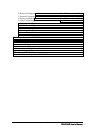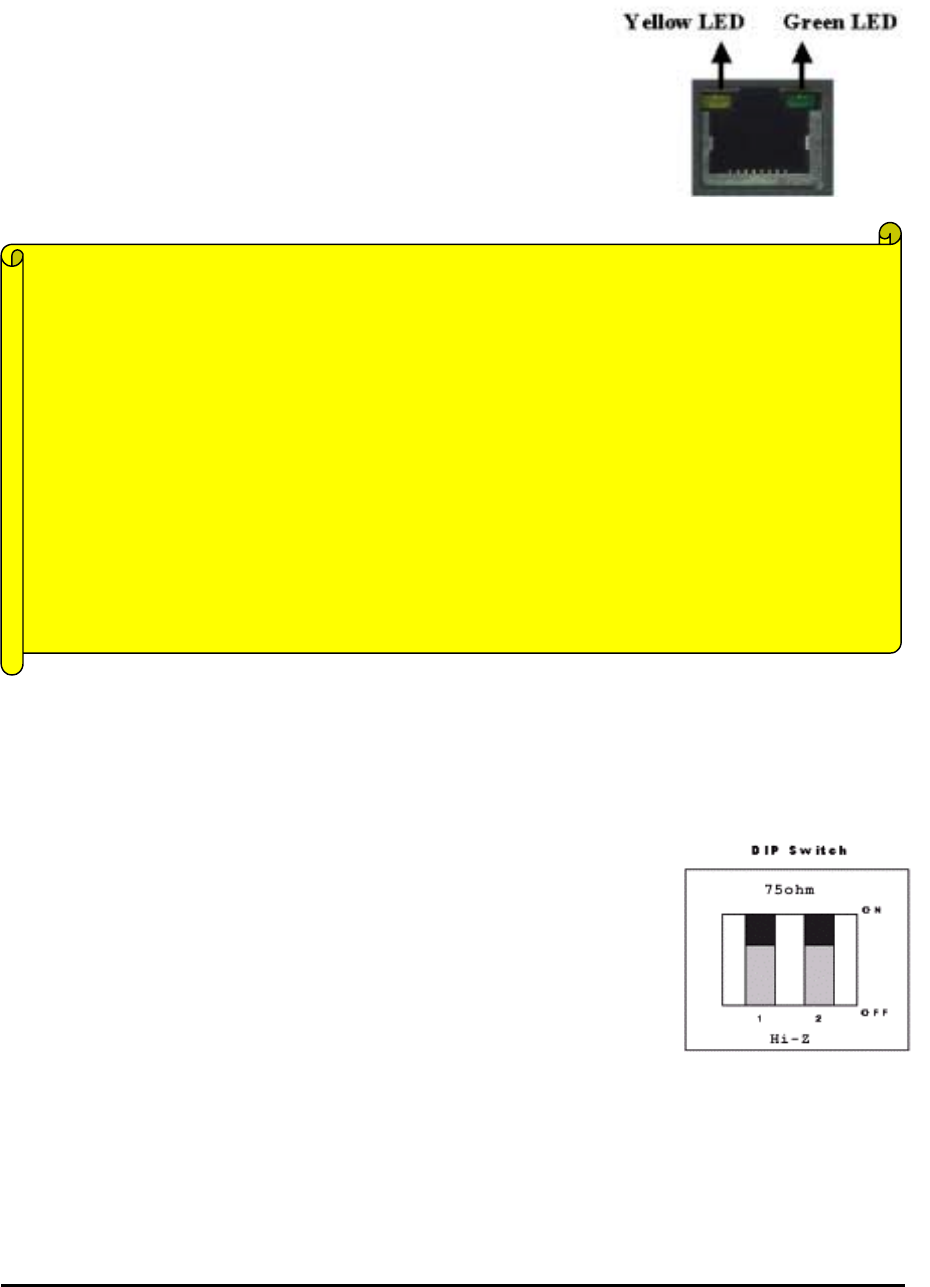
DX-VS1UE User
DX-VS1UE UserDX-VS1UE User
DX-VS1UE User’
’’
’s Manual
s Manuals Manual
s Manual
8
3) LEDs of Ethernet port
Yellow LED: This LED indicates the status of data transmission.
After power is supplied, it is on for the first 4-5 seconds and then
it goes off. And it blinks continuously when a user access DX-
VS1UE and DX-VS1UE transmits data.
Green LED: This LED indicates the status of networking. After
power is supplied, it is on for the first 1-2 seconds, and then it
blinks once at every one second as long as the network is connected.
4) Description of DIP Switches
This is used to designate video signal termination. If you want to monitor real time image through a
CCTV monitor as well as DX-VS1UE, connect a digital recorder to ‘Video Input’ connector and a
CCTV monitor to ‘Video Output’ connector. In this case, the terminal of video signal need setting
properly.
If you connect a digital recorder to ‘Video Input’ and monitor real time
video only through a PC, place the left-hand side DIP switch at upper po-
sition ‘ON’ (the side of ‘75ohm’).
Diagnostic information on failure using LED
Problem on Network
•
Green LED blinks once every 4 seconds.
Check that ethernet cable is connected properly and network has no problem.
Problem on Hardware
•
Neither Yellow LED nor Green LED light up at all.
Since DX-VS1UE is in unstable operation, restart DX-VS1 by supplying power again.
If DX-VS1UE would not restore regardless of restarting, stop using and contact with store.