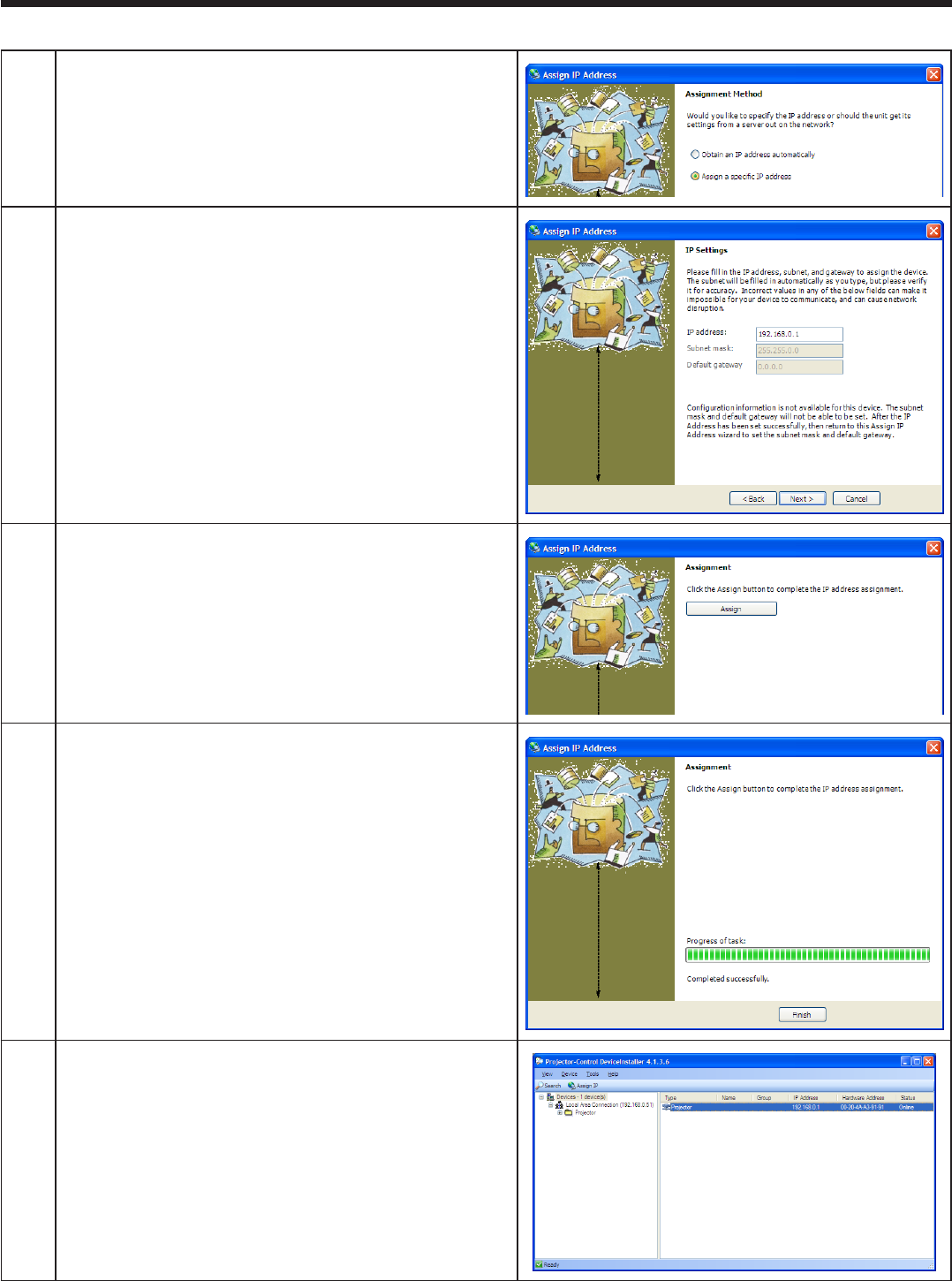
EN-7
5
Select [Assign a specific IP address] and click Next.
6
Enter a fixed IP address (for example, 192.168.0.1)
and click Next.
(Note)
Do not use 0 or 255 for the last digit of the IP
address.
7
Click Assign.
8
Click Finish.
9
Click the Search button.
Check the IP address you set.•
(Note)
When using the error/alert e-mail notification function
described later, click the Assign IP button and set the
subnet mask and default gateway correctly.
For the values of the subnet mask and default •
gateway, contact your network administrator.
When not using a DHCP server
Preparation/SetUp (continued)


















