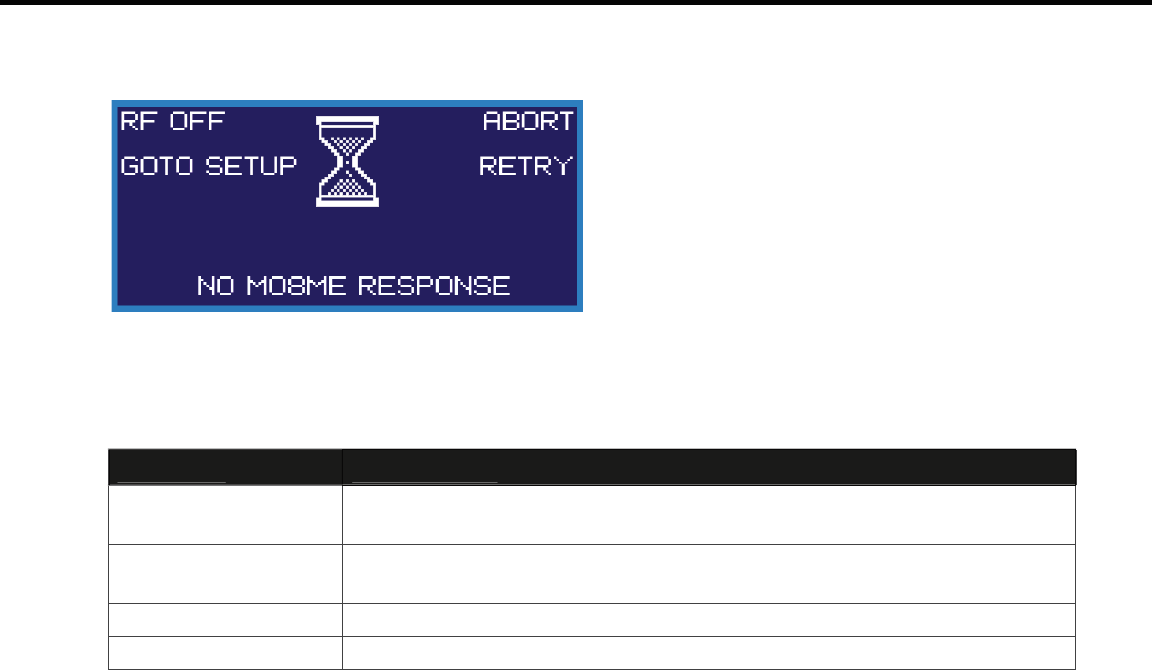
21
Momentum mo8me Manual
The Tweak: Overview and Setup
Chapter 4
Communication Time Out Screen
S
oft Ke
y
Descr
i
pt
i
o
n
R
F
O
f
f
T
he Tweak will not tr
y
to reestablish connection until
p
ower c
y
cle or
m
o
8me a
dd
ress is c
h
an
g
e
d
Goto Setup
T
akes user to New Unit screen to view and chan
g
e current address (See
pa
g
e
2
4 - Connectin
g
to a m
o
8me Unit
)
A
bo
rt
T
erminates communication attempt
R
etr
y
R
etr
i
es commun
i
cat
i
o
n
The Tweak will go to the Communication Time Out Screen if the mo8me is not powered up
or if the address is incorrect. This screen could also appear if a communications error occurs while
Tweak is in use (i.e. User steps outside of the wireless range). If the Network is up and the address
is correct, this screen will be skipped.
Note: After initial power up, and if the Tweak has been reset to the correct address, the Opening
and Communication Time Out Screens will automatically be skipped during the next power up.
Warning: When the unit goes into sleep mode, the Tweak will wake to the last screen used if
a default mix is selected. If a default mix is not selected, the unit will wake to “CURRENT MIX”
screen.


















