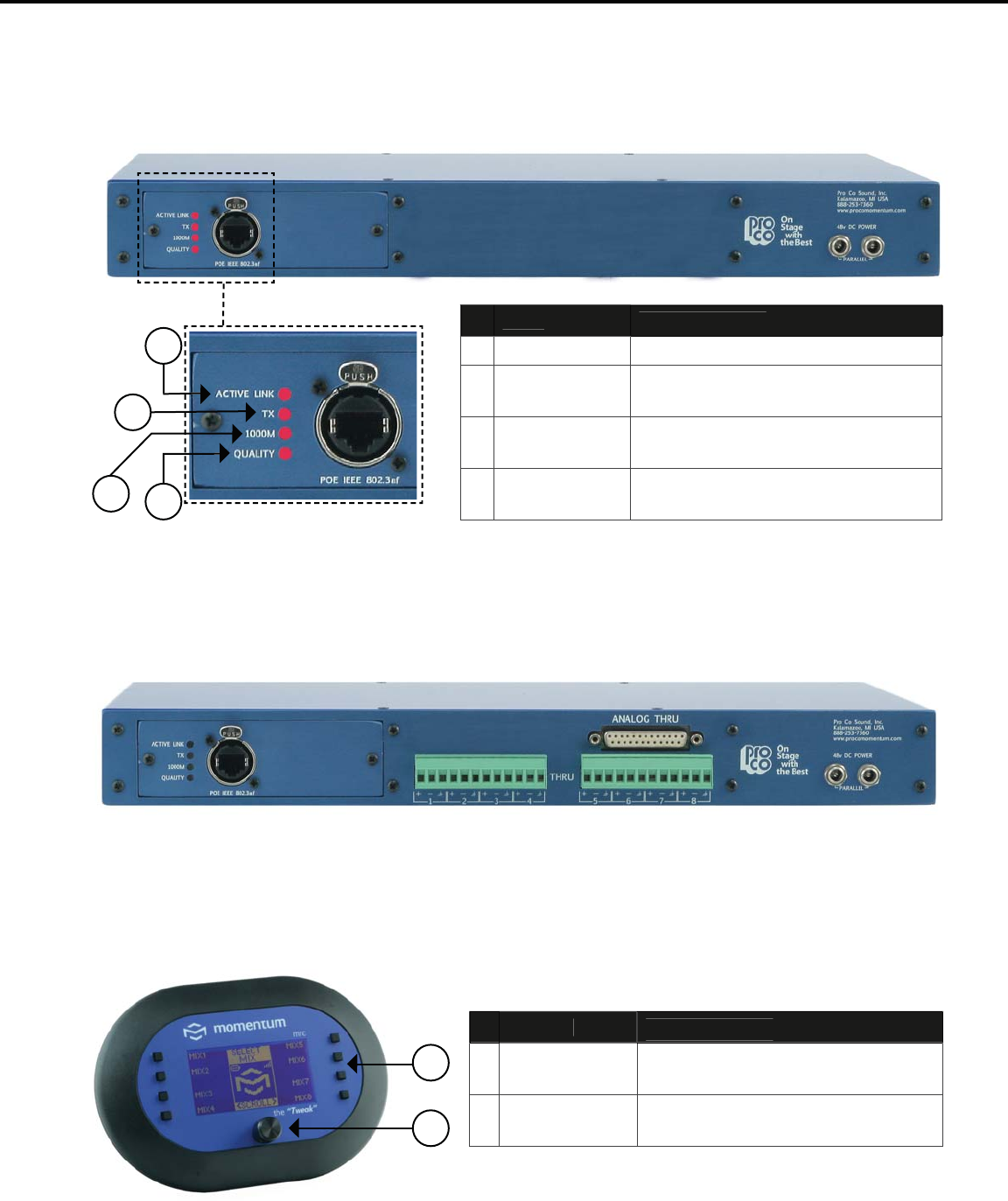
9
Momentum mo8me Manual
Overview
Chapter 1
Rear Panel
The rear panel offers network status LEDs for monitoring the unit’s network connection. The
mo8me may be purchased with an optional contractor panel. Shown below.
LED
D
escr
ip
t
i
o
n
1
A
c
tiv
e
Link
S
hows network activit
y
2
TX
In
d
ic
a
tes t
ha
t t
h
e m
o
8me
is
t
ransmittin
g
data on the network
3
1
000
mIn
d
ic
a
tes th
a
t the m
o
8me i
s
connected at one
g
i
g
abit
4
Qualit
y
Indicates an acce
p
table Ethernet
s
i
g
na
l
to noise rati
o
Rear View with Contractor Panel
The optional contractor panel allows input analog connection from the rear of the device. These
inputs are connected in parallel to the XLR connectors on the front of the mo8me.
2
4
3
1
MRC (The “Tweak”)
The “Tweak” or mrc (Momentum remote control) is the companion unit to the mo8me. It is a
wireless remote control that allows the user to create and save personal mixes. See chapter 5 for a
more detailed description of the Tweak’s functions.
1
2
Index Descr
ip
t
i
o
n
1
8 Soft Ke
ys
U
sed to select functions, E
Q
ba
n
d
s
a
n
d
s
a
ve
d
mixes.
2
Enc
od
er
T
urn to to
ggl
e c
h
anne
l
s an
d
pus
h
down to return to
p
revious screen


















