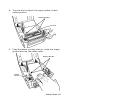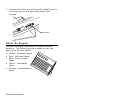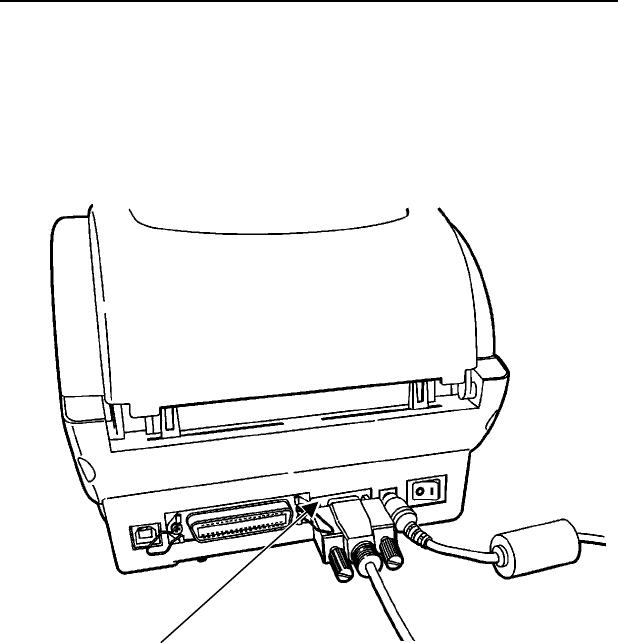
Using the Keypad 2-3
Connecting the Communication Cable
To connect the serial cable from the printer to the
keypad:
1. Turn off the printer and the keypad before
connecting the cable.
2. Connect the serial cable to the 9-pin serial port on
the back of the printer.
9-pin Serial Port