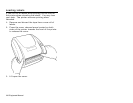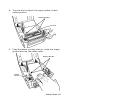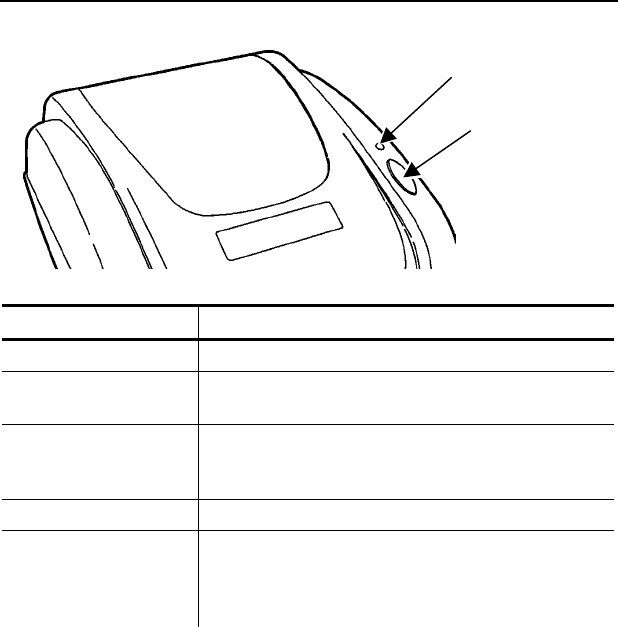
Getting Started 1-5
Reading the Indicator Light
The indicator light monitors the printer's status.
Indicator Light Description
GREEN Printer is on and ready to use.
FLASHING
GREEN
Printer is paused. Press the FEED
button to resume printing.
FLASHING RED
Printer error condition. See Chapter
4, “Troubleshooting” for error
conditions and solutions.
ORANGE The printer is detecting the labels.
No light
Printer is off. Make sure the power
supply is connected properly.
See "Connecting the Power Supply"
earlier in this chapter.
Indicator Light
Feed Button