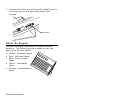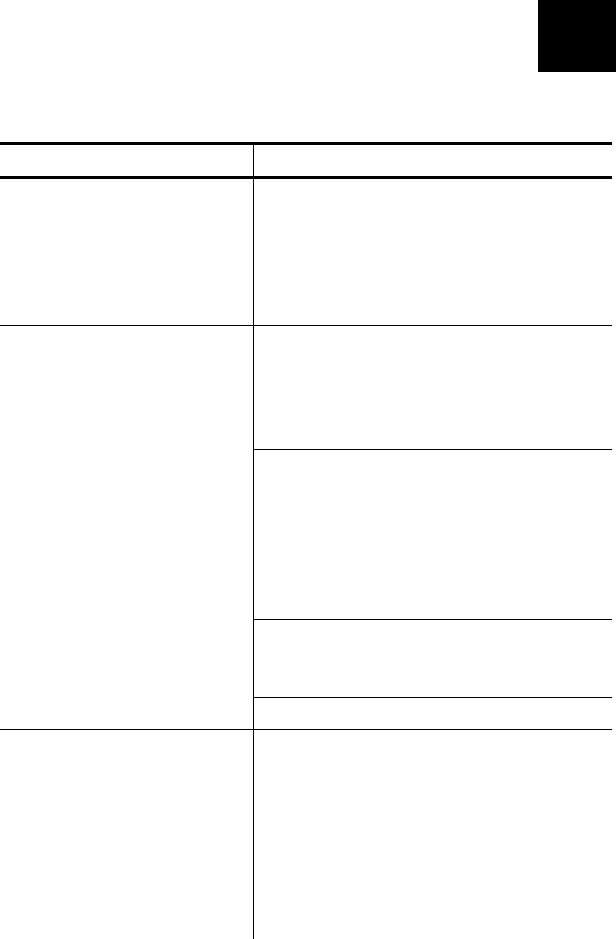
Troubleshooting 4-1
TROUBLESHOOTING
This section lists some common problems and
their solutions.
Problem Action
Indicator light is off
when the printer is
turned on.
Check the power connections
from the power supply to the
printer and wall outlet. See
"Connecting the Printer’s Power
Supply” in Chapter 1 for more
information.
Check the cable connections
from the keypad to the printer.
See “Connecting the
Communication Cable” in
Chapter 2 for more information.
Make sure the labels are loaded
correctly and that they are the
Paxar/Monarch labels
recommended for this
application. See “Loading
Labels” in Chapter 1 for more
information.
Clean the printhead.
See "Cleaning the Printhead" in
Chapter 3 for more information.
Indicator light is
GREEN, but the
printer will not print.
Make sure the cover is closed.
Indicator light is RED.
Out of labels or the cover is
open.
Load labels. See "Loading
Labels” in Chapter 1 for more
information.
Make sure the cover is closed
until it latches, then press the
FEED button.
4