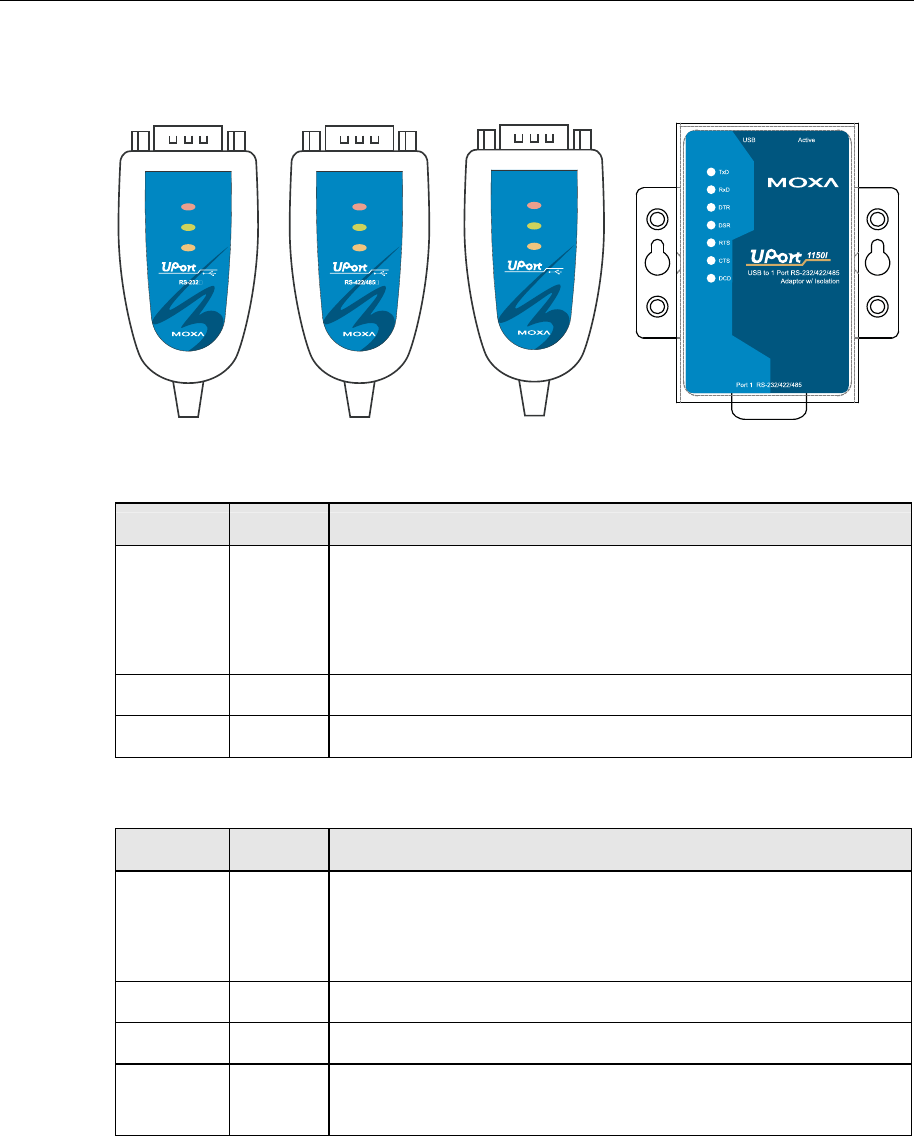
UPort 1100 Series User’s Manual Introduction
LED Indicators
Active
RxD
TxD
1110
USB-to-Serial Adaptor
Active
RxD
TxD
1130
USB-to-Serial Adaptor
Active
RxD
TxD
1150
USB-to-Serial Adaptor
RS-232/422/485
UPort 1110
UPort 1130
UPort 1150
UPort 1150 I
UPort 1110/1130/1150 LED description:
Name Color Description
Active Red
This LED indicates normal operation.
Steady: The UPort is operational.
Off: Fault condition exists. There may be a problem with the converter,
the driver installation, or PC configuration.
TxD Green Blinking: Serial device is transmitting data.
RxD Yellow Blinking: Serial device is receiving data.
UPort 1150I LED description:
Name Color Description
Active Red
Steady: The UPort is operational.
Off: Fault condition exists. There may be a problem with the converter,
the driver installation, or PC configuration.
TxD Green Blinking: Serial device is transmitting data.
RxD Yellow Blinking: Serial device is receiving data.
DTR, DSR,
RTS, CTS,
DCD
Red
Steady: Require these signals to operate.
Off: Disable these signals to operate.
1-5


















