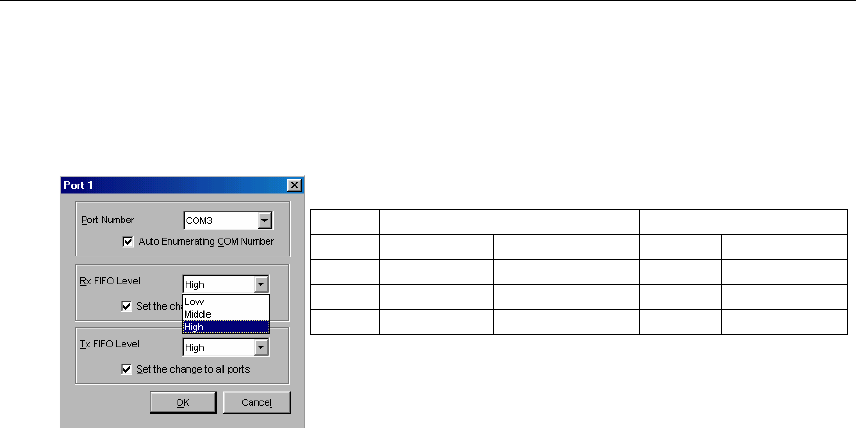
CP-132U Series User’s Manual
3-32
all ports.
6. Select a Tx FIFO Size from the Tx FIFO Level pull-down list. Tx FIFO Levels from
High to Low are available, with the default set to High (128 bytes). Check Set the
change to all ports check-box to apply the just defined Tx FIFO Size to all ports.
CP-132UL V2/CP-132UL-I V2 CP-132UL/CP-132U-I
Tx FIFO Rx FIFO Tx FIFO Rx FIFO
High 128 120 64 56
Middle 64 60 32 28
Low 1 1 1 1
Unit: Bytes
7. To complete the update, click [OK] in the Port X dialog box, click [OK] in the
CP-168U board Properties dialog box, and then click [OK] on the Device Manager
tab.
8. Restart the system to activate the latest configuration.
Updating the Driver
This section explains how to update the Windows 95/98 driver.
1. Open [Control Panel], click on the [System] icon, and select the [Device Manager]
tab.
2. Click on the MOXA CP-168U board and then click on [Properties].


















