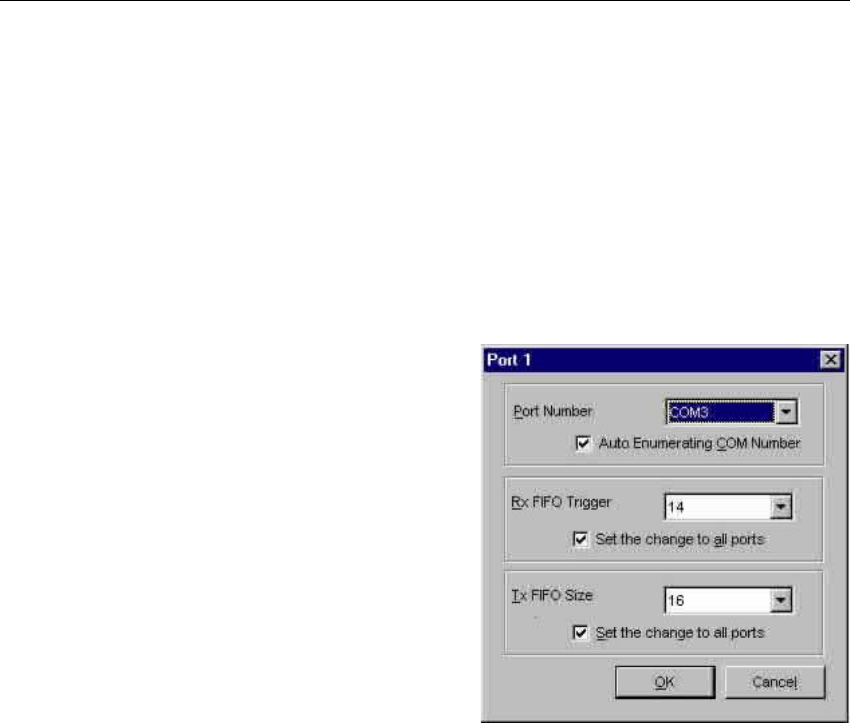
Software Installation
Smartio C104H/PCI Series User’s Manual 3-5
13. Check Set the change to all ports check-box then if desire to apply Rx FIFO
Trigger just defined to all ports.
14. Select a Tx FIFO Size from Tx FIFO Size pull-down list.
Tx FIFO sizes from 1 to 16 bytes are available, and the default value is 16
bytes.
15. Check Set the change to all ports check-box then the if desire to apply Tx
FIFO Size just defined to all ports.
16. Click [OK] button in Port X dialog box to confirm the port setting.
17. Click [OK] button in Property dialog box to complete the port setting and
return to MOXA Smartio/Industio Configuration Panel dialog box.
Now the configured C104H/PCI Series board item will be shown in MOXA
Smartio/Industio Configuration Panel dialog box.


















