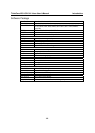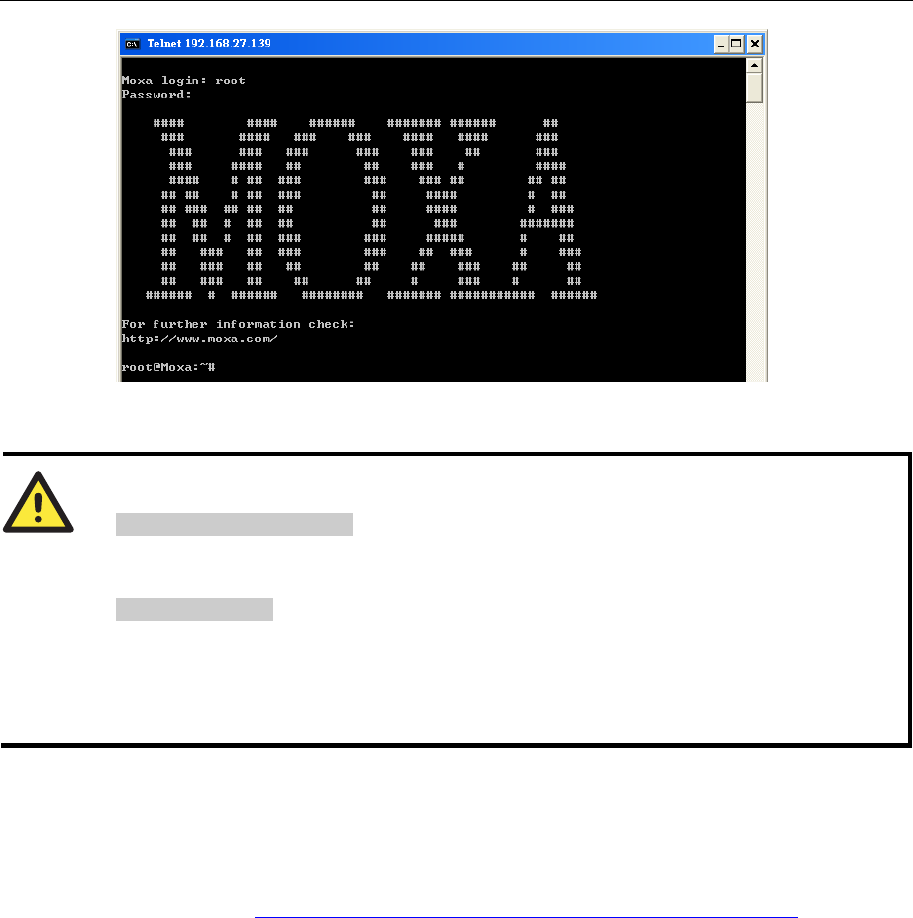
ThinkCore W311/321/341 Linux User’s Manual Getting Started
2-4
You can proceed with configuring the network settings of the target computer when you reach the
bash command shell. Configuration instructions are given in the next section.
ATTENTION
Serial Console Reminder
Remember to choose VT100 as the terminal type. Use the cable CBL-4PINDB9F-100, which
comes with the W311/321/341, to connect to the serial console port.
Telnet Reminder
When connecting to the W311/321/341 over a LAN, you must configure your PC’s Ethernet IP
address to be on the same subnet as the W341 that you wish to contact. If you do not get
connected on the first try, re-check the serial and IP settings, and then unplug and re-plug the
power cord.
SSH Console
The W311/321/341 support an SSH Console to provide users with better security options.
Windows Users
Click on the link http://www.chiark.greenend.org.uk/~sgtatham/putty/download.html to download
PuTTY (free software) to set up an SSH console for the W311/321/341 in a Windows environment.
The following figure shows a simple example of the configuration that is required.