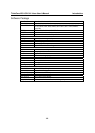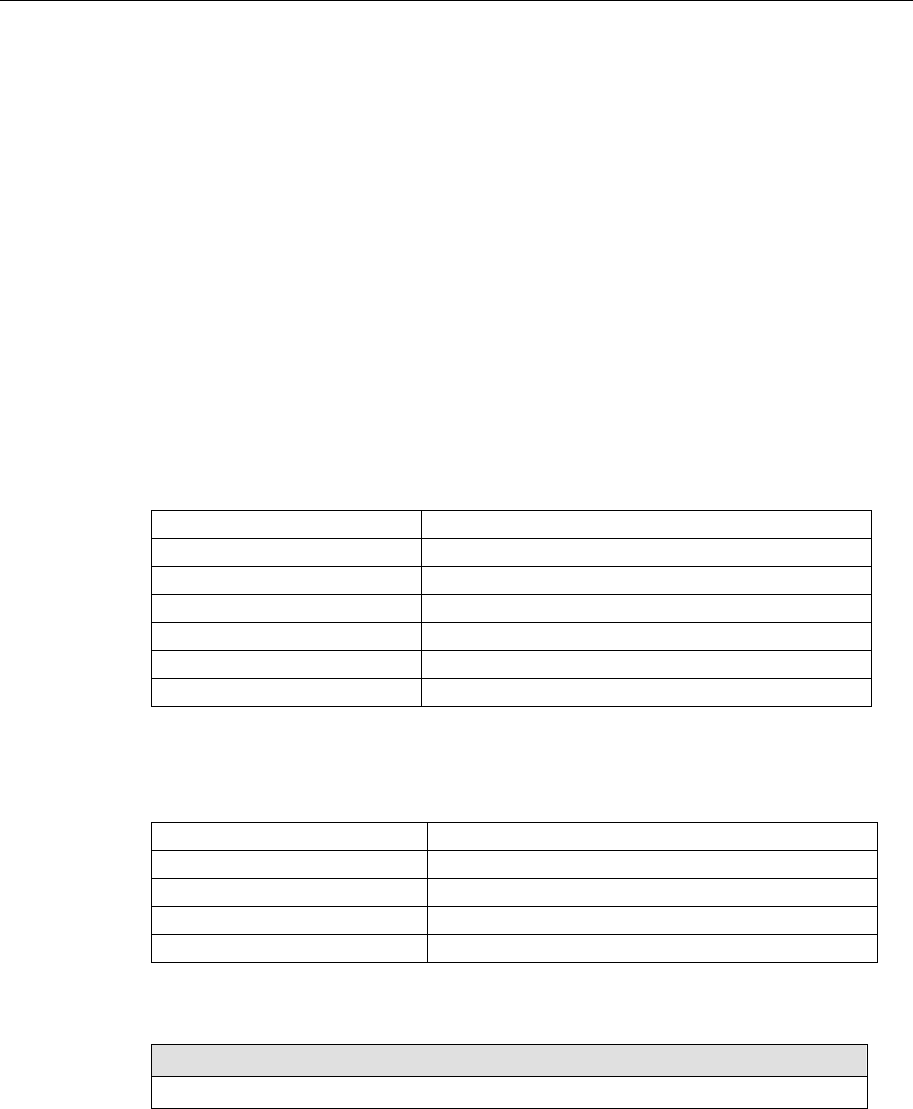
ThinkCore W311/321/341 Linux User’s Manual Getting Started
2-8
Default Setting for WIRLESS LAN Dynamic Setting using DHCP
iface eth1 inet static
address 192.168.4.127
network: 192.168.4.0
netmask 255.255.255.0
broadcast 192.168.4.255
iface eth1 inet dhcp
After the boot settings of the LAN interface have been modified, issue the following
command to activate the LAN settings immediately:
#/etc/init.d/networking restart
3. Using iwconfig / iwpriv Utility to set up the wireless configuration
Using iwpriv eth1 essid ESSIDNAME
iwconfig eth1 essid ESSIDNAME Æ set up wireless essid
iwconfig eth1 key KEYVALUE open Æ set up wireless wep key
iwconfig eth1 mode infra Æ set up wireless mode
CountryRegion—Sets the channels for your particular country / region
Using iwpriv eth1 set_Region REGION
REGION Explanation
1 (USA) (default) Use 802.11g channels 1 to 11
2 (Taiwan/Europe) Use 802.11g channels 1 to 13
3 (France) Use 802.11g channels 10 to 13
4 (Japan) Use 802.11g channels 1 to 14
5 (Israel) Use 802.11g channels 3 to 9
6 (Mexico) Use 802.11g channels 10 , 11
WirelessMode—Sets the wireless mode
Using iwpriv eth1 set_mac_mode Setting
Note: infrastruct just support mixed/a mode; Ad-hoc support b/g/a mode
Setting Explanation
1 (default) 11a/mixed(b.g)
2 11g only
3 11b only
4 11a only
SSID—Sets the softAP SSID
Using iwconfig eth1 essid Setting
Setting
Any 32-byte string
NetworkType—Sets the wireless operation mode
Using iwconfig eth1 mode Setting
Setting Explanation
managed Infrastructure mode (uses access points to transmit data)
ad-hoc Adhoc mode (transmits data from host to host)