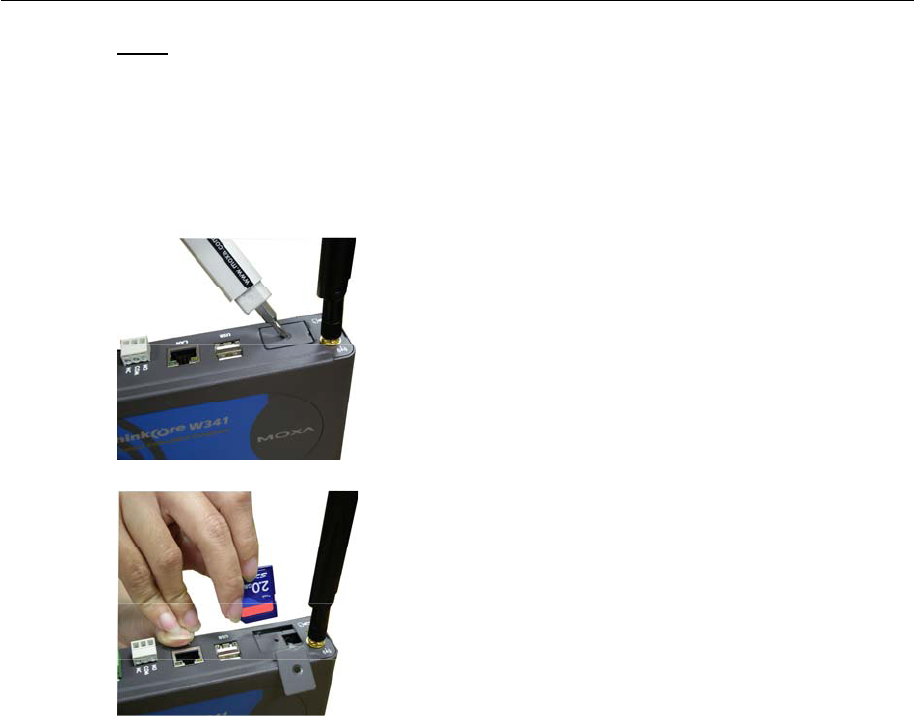
ThinkCore W311/321/341 Linux User’s Manual Getting Started
2-12
W341
The SD slot is located on the front panel of the W341. To install an SD card, you must first
re
move the SD slot’s protective cover to access the slot, and then plug the SD card directly into the
slot.
The
SD card will be mounted at
/mnt/sd. Detailed installation instructions are shown below:
Ste
p 1: Use a screwdriver to remove the screws holding the SD slot’s outer cover, and then
re
move the cover.
Step 2: Insert the SD memory card as shown.
NOTE: To remove the SD card from the slot, press the SD card in slightly with your finger, and
then
remove your finger to cause the card to spring out partially. You may now grasp the top of the
card
with two fingers and pull it out.
Bef
ore removing the SD card, remember to type
/sync to ensure that your data has been written.
In addition to the SD socket, two USB 2.0 ports are located on the W341’s upper panel. The USB
host is also designed for storage expansion. To use a USB flash disk to expand the storage space,
plug the USB flash disk into the USB port. The flash disk will be detected automatically, and its
file
partition will be mounted into the OS. The USB storage will be mounted in one of four
directories: /mnt/usbstorage1, /mnt/usbstorage2, /mnt/usbstorage3, or /mnt/usbstorage4.


















