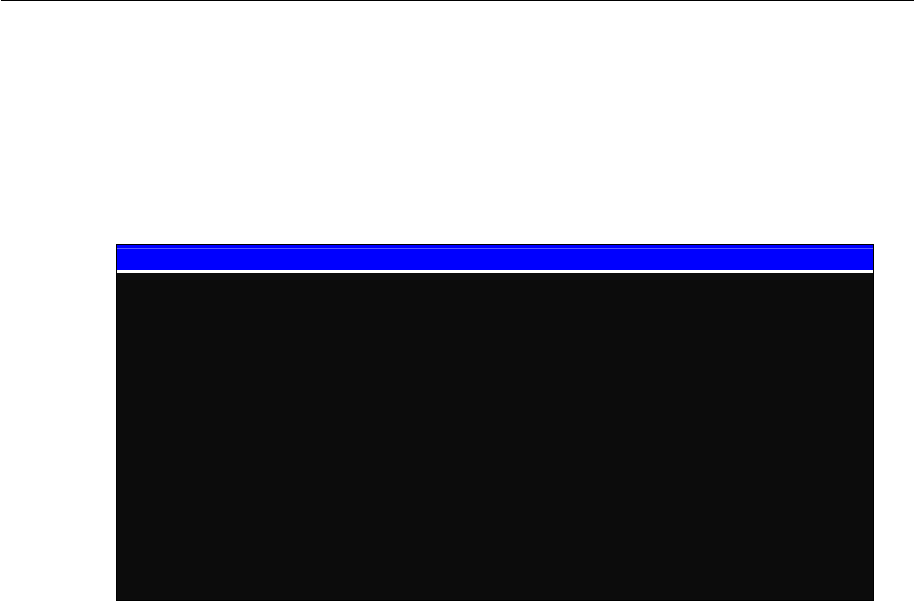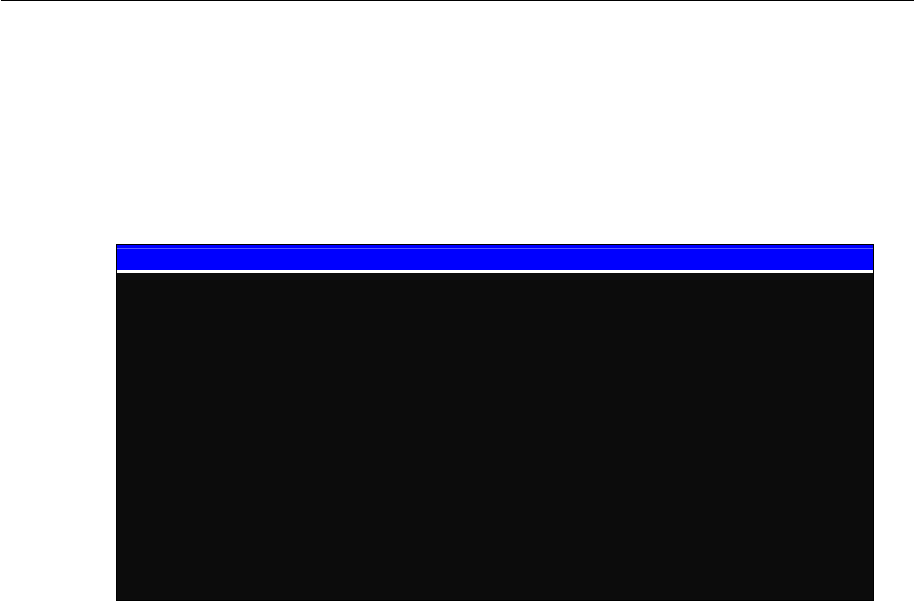
ThinkCore W311/321/341 Linux User’s Manual Managing Embedded Linux
3-6
Deploying the User Directory to Additional W311/321/341 Units
For some applications, you may need to ghost one W311/321/341 user file system to other
W311/321/341 units. Back up the user file system to a PC (refer to the previous subsection,
Backing Up the User File System, for instructions), and then type the following commands to copy
the backup to additional W311/321/341 units.
#upramdisk
#cd /mnt/ramdisk
#upfirm usrfs-backup
192.168.3.127 – PuTTY
root@Moxa:/mnt/ramdisk# ls -al
drwxr—xr-x 3 root root 1024 Jun 15 02:47
drwxr—xr-x 15 root root 0 Sep 29 2004
-rw------- 1 root root 12288 Jun 15 02:45 lost+found
-rw-r--r-- 1 root root 27263140 Jun 15 02:48 usrfs-backup
root@Moxa:/mnt/ramdisk# upfirm usrfs-backup
Moxa ThinkCore w3xx upgrade firmware utility version 1.0.
To check source firmware file context.
The source firmware file conext is OK.
This step will destroy all your firmware.
Continue ? (Y/N) : Y
Now upgrade the file [userdisk]:
Format MTD device [/dev/mtd3] . . .
MTD device [/dev/mtd3] erase 128 Kibyte @ 600000 – 100% complete.
Wait to write file . . .
Compleleted 100%
Upgrade the firmware is OK.
Enabling and Disabling Daemons
The following daemons are enabled when the W311/321/341 unit boots up for the first time.
snmpd ..........SNMP Agent daemon
telnetd ..........Telnet Server / Client daemon
inetd .............Internet Daemons
ftpd...............FTP Server / Client daemon
sshd ..............Secure Shell Server daemon
httpd ............Apache WWW Server daemon