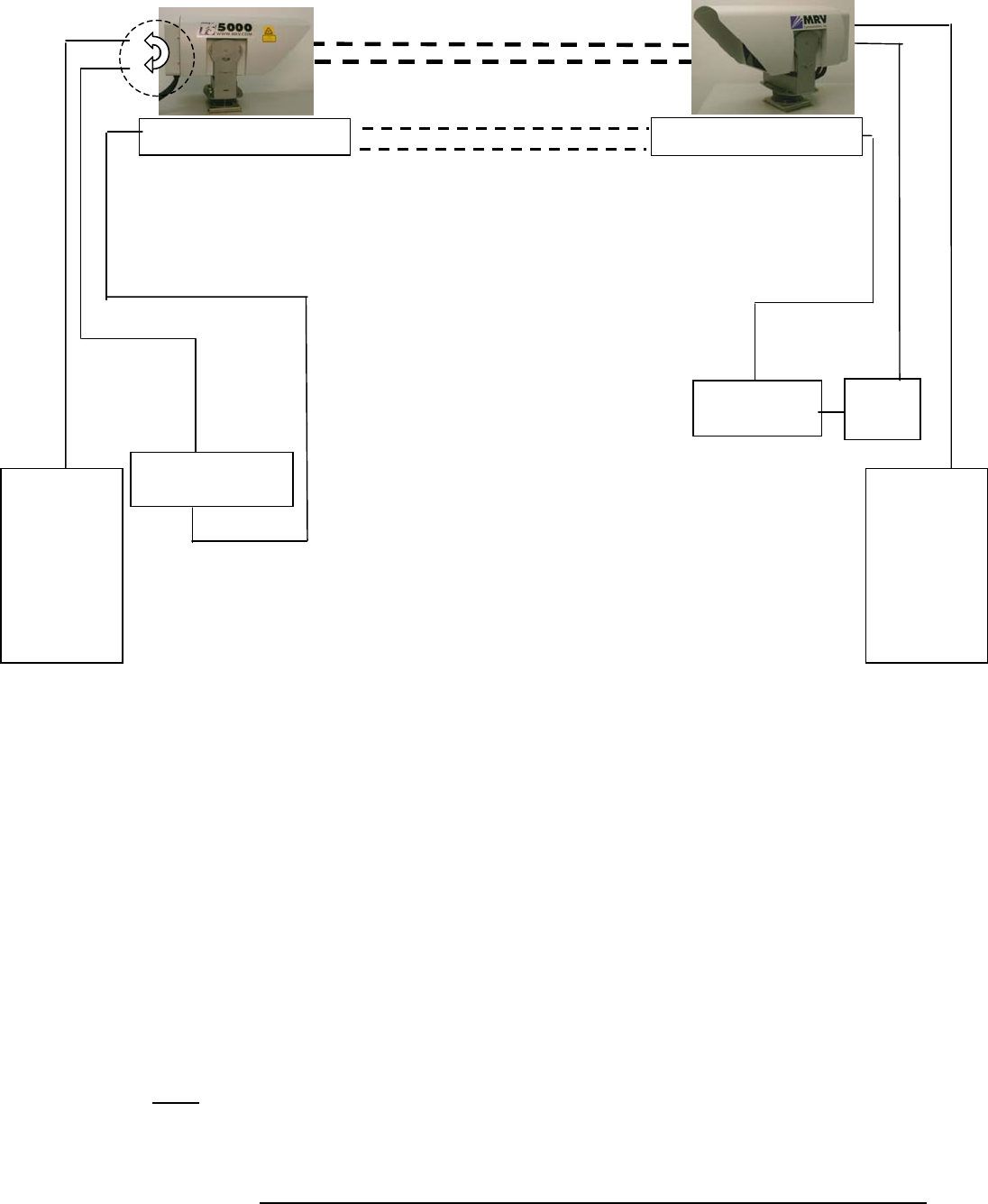
MRV Communications, Inc. – Installation Manual
15
For Description of the Back Panel and all the functions see Paragraph B for TS5000/G-F and
paragraph D for TS5000/155-F, Figure 1.4 or 1.6 – TS5000 with Fusion model, page 9 or 14.
Fusion Operation Mode
When at least one of the air channels (IR) is cut for more than one second or drops to
approx. 40mV
1
at the display readout:
1. TereScope switches to Fusion mode,
2. Data is transmitted from Main module to Redundant module without passing
through the air channel,
3. The signal is converted to 10/100BaseT by the Switch and the data Rate
decreases to ~ 2-50 Mbps (depending on RF system).
The system switches back to IR channel (TereScope) only when the display readout on
both sides increases to approx. 110mV
2
for TS5000/155 and 60mV for TS5000/G.
Note: To activate the Fusion option, DIP Switch DS2 toggle 5 to the ON position.
Figure 1.7a: TS5000/155-F or TS5000/G-F & Fusion Connections
_____________________________________________________
1
100mV for TS5000/155 Rev 3.0 and less
2
200mV for TS5000/155 Rev 3.0 and less
F/O
That’s what
happens when
the air channel
stops
Network
RF Transce
i
ver
10/100TX-100FX
Media Converter
Switch
10/100 BT
MC
F/O
Main
TS
TS
IR = 100 Mbps or 1.25Gbps
Network
Main
RF Transce
i
ver
RF = 2-10 Mbps
Or 100Mbps
F/O
F/O
10/100 BaseT
STP
Redundant
Redundant
10/100 BaseT
STP


















