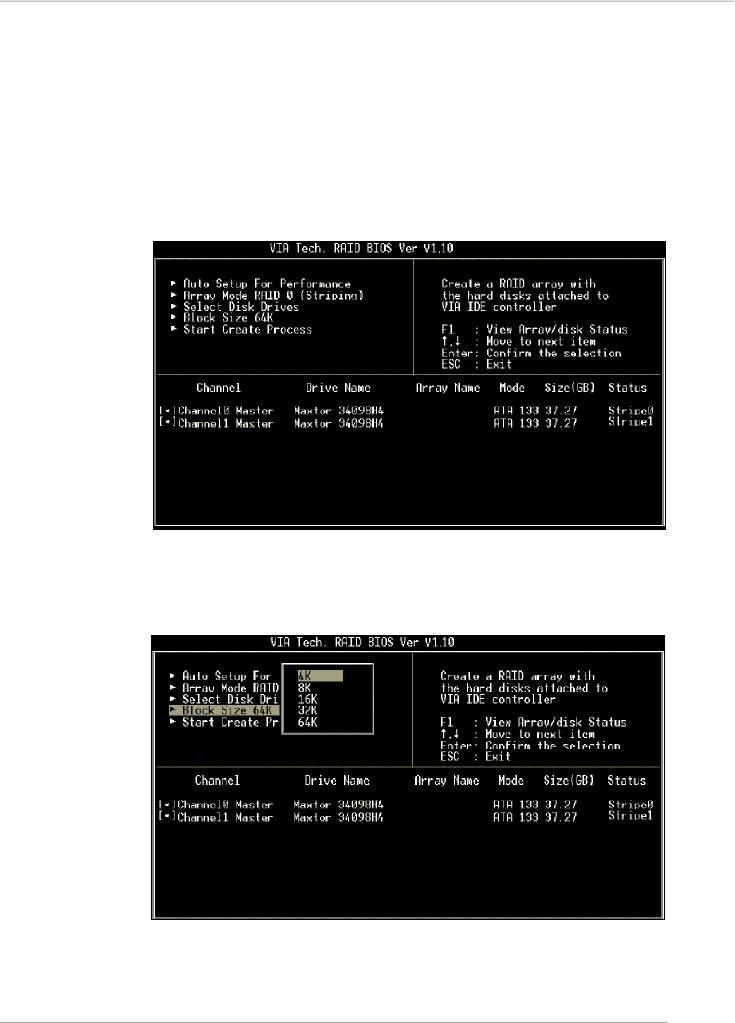
VIA VT8237R/Plus Serial ATA RAID Introduction
5-5
If user selects a RAID 0 array in step 2, the block size of the array can also be
selected. Use the arrow key to highlight Block Size and press <Enter>, then select
a block size from the popup menu. The block size can be 4KB to 64KB.
After array mode is selected, there are two methods to create a disk array. One
method is “Auto Setup” and the other one is “Select Disk Drives”. Auto Setup
allows BIOS to select the disk drives and create arrays automatically, but it does not
duplicate the mirroring drives even if the user selected Create and duplicate for
RAID 1. It is recommended all disk drives are new ones when wanting to create an
array. Select Disk Drives lets the user select the array drives by their requirements.
When using Select Disk Drives, the channel column will be activated. Highlight the
target drives that you want to use and press <Enter> to select them. After all drives
have been selected, press <Esc> to go back to the creation steps menu.


















