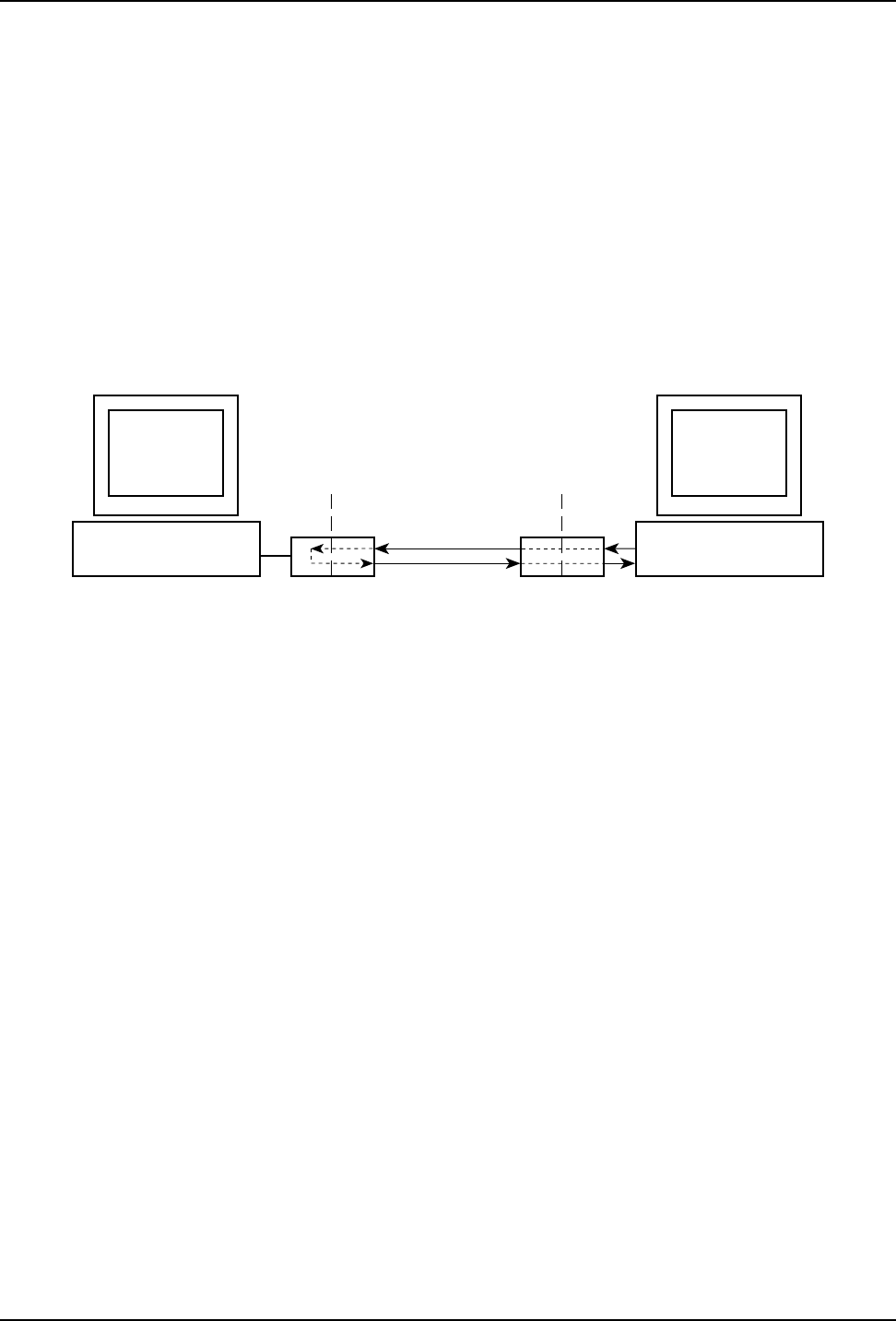
104
MultiModemBA User Guide
8.8 Digital Loopback Test (Local/Manual) (Synchronous Mode)
This test must be run when you have a data connection with another modem. If a Local Analog
Loopback Test resulted in errors, and this test passes without errors, then the problem exists in your
computer-to-modem connection. In Digital Loopback Test (local/manual) mode, data passed from the
remote modem’s transmit circuit are looped back from the local modem and are received at the
remote modem’s receive circuit (multiple upper case “U” characters in Figure 8-6).
First make certain that you are set up for Synchronous operation by placing DIP-Switch #12 in the
UP position. To initiate the Digital Loopback Test (local/manual), DIP-Switch #9 must be in the UP
position, and the Answer/Originate switch (front of the modem) must be toggled to the UP position.
Once you receive an OK message from your modem (if responses are enabled), the local modem is
placed in Digital Loopback mode.
To exit the Digital Loopback Test (local/manual), toggle the Answ/Orig switch to the Answer position.
UUUUU
UUUUU
Computer or Terminal Local MultiModem
DIP-Switch #9
UP; Answ/Orig
Switch Toggled to
Answ position
when On-line
Remote MultiModem Computer or Terminal
Digital Analog DigitalAnalog
Figure 8-6. Synchronous Mode Digital Loopback Test (local/manual)


















