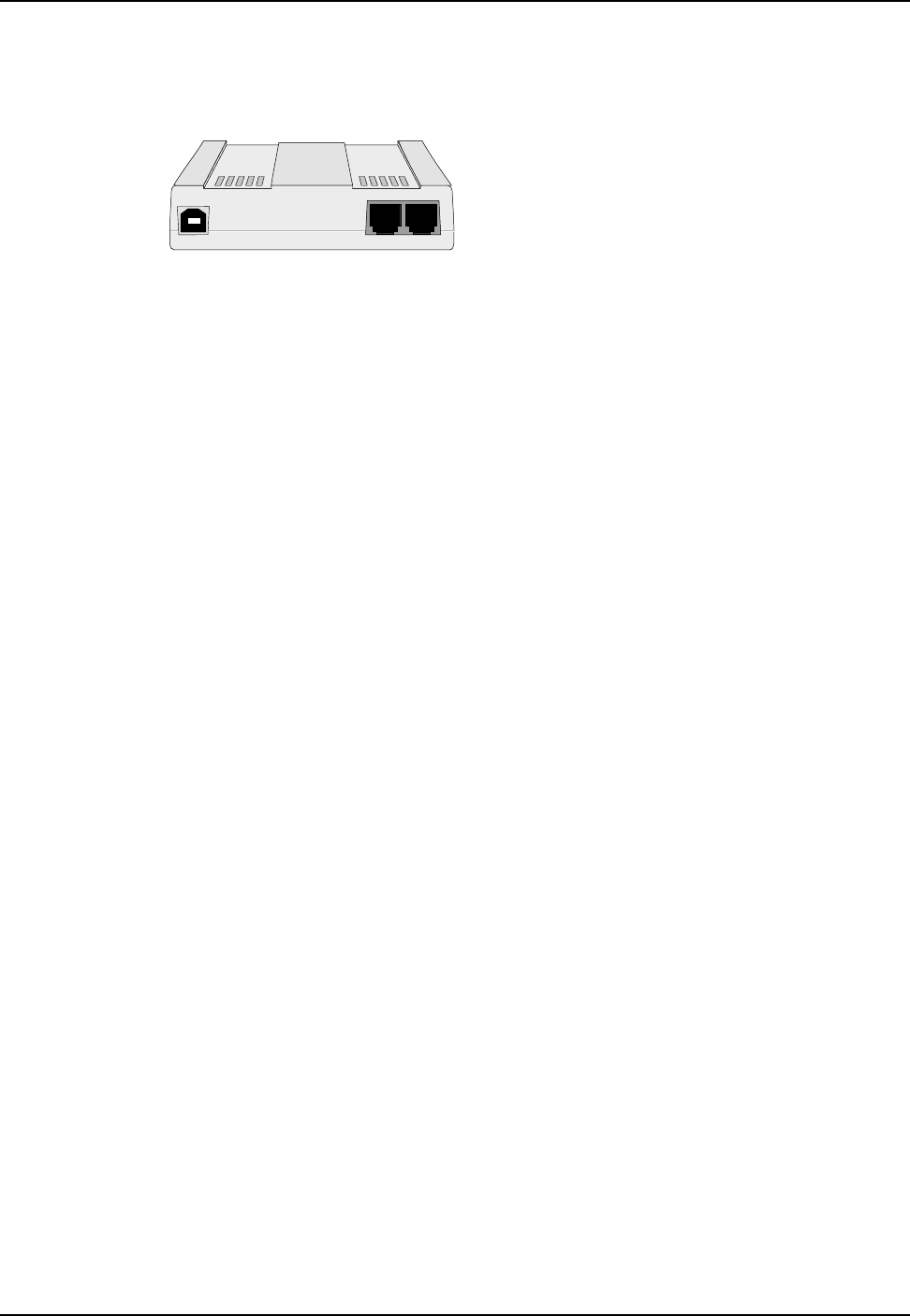
18
MT5634ZBA-USB User Guide
Connections
To use your modem, you must connect it to your computer (“USB”), to a telephone line
(“LINE”), and optionally to a telephone set (“PHONE”).
PHONE LINE
USB
Figure 3-1. USB and communications connectors.
Connecting to the Computer (“USB”)
Using a USB cable, connect the USB connector on the modem to a USB connector on
the back of your computer*.
* Note: Do not plug the modem into the USB port on you keyboard—this port is for low
power devices such as a mouse.
Connecting to the Telephone Line (“LINE”)
Plug one end of the cable provided with the modem into the telephone jack in your home
or office. Plug the other end into the LINE jack on the modem.
Note: The LINE jack is not interchangeable with the PHONE jack. Do not plug the
telephone into the LINE jack or the line cable into the PHONE jack.
Note: The Federal Communications Commission (FCC), Industry Canada, and other
regulatory agencies impose certain restrictions on equipment connected to public
telephone systems. See Appendix A for more information.
Connecting to a Telephone Set (“PHONE”)
If you wish to connect a telephone to the same line as the modem, you can plug it into
the modem’s PHONE jack. This connector is provided as a convenience; you can also
connect your telephone to a duplex jack inserted into your wall jack.
Note: The PHONE jack is not interchangeable with the LINE jack; do not plug the
telephone into the LINE jack or the line cable into the PHONE jack.
Surge Protectors and Lightning
Your modem has self-resetting lightning protection to protect it from electrical spikes on
the telephone line. During an electrical storm, your safest course is to unplug your
computer equipment from both the power outlet and the telephone line.


















