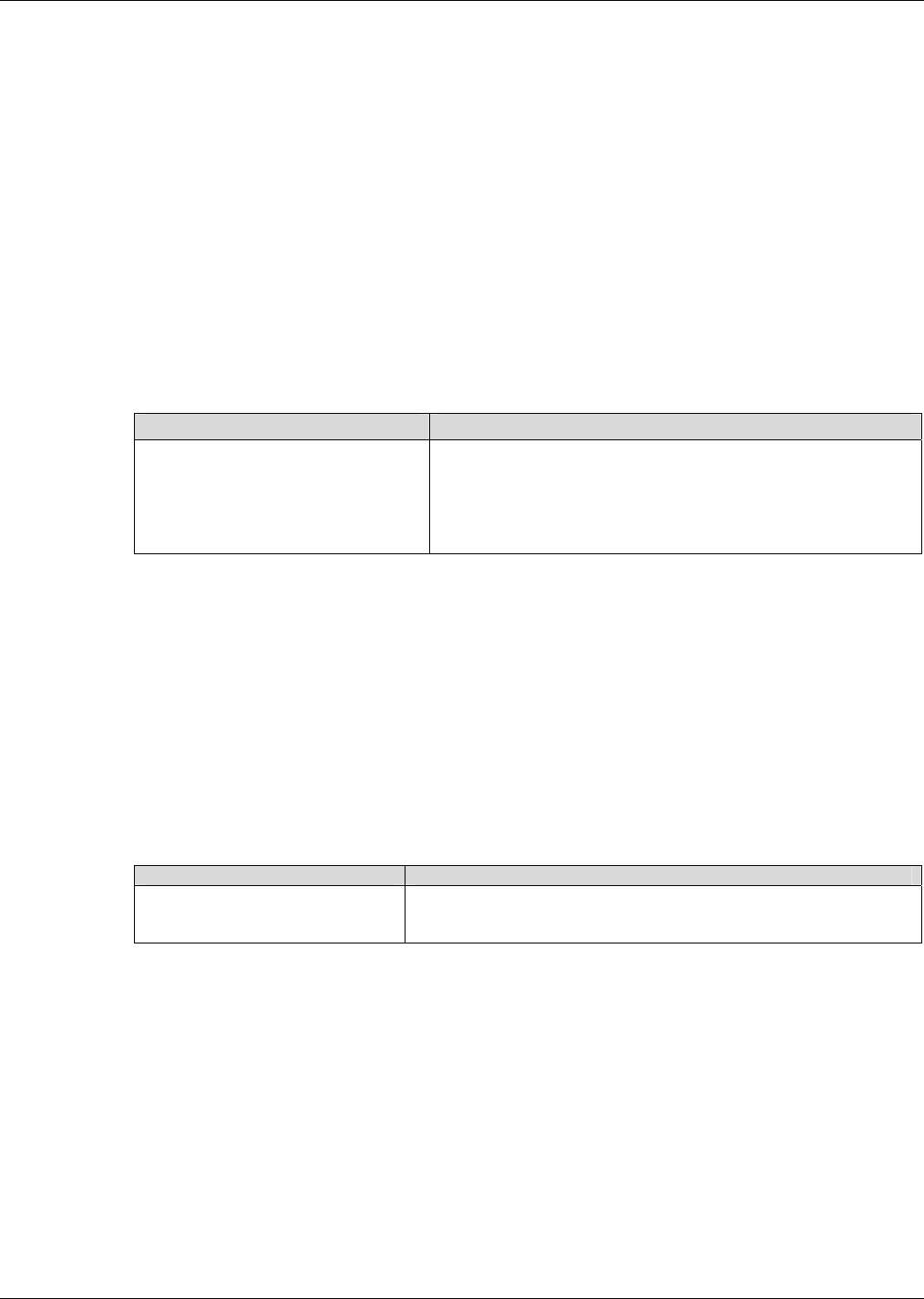
Chapter 4 – General Commands
Multi-Tech Systems, Inc. CDMA Wireless AT Commands - PN S000294C 33
View Modem Timers +WTMR
Description: This command is used to read the modem’s accumulated internal timers. These timers
include Uptime, Call Time, Call Count, and Last Call Time. Uptime is the number of seconds
the modem has been running since boot-up. Call Time is the total number of seconds the
modem has been in a call since manufacture (Voice, Data, Fax, OTASP, and CDMA Test
Calls; but SMS is not included). Call count is the total number of calls made since
manufacture. Last Call Time returns the time of the most recent call in seconds. It is not
stored in NV and is initialized to zero on boot-up. The range of all returned timer items is 0 to
4294967295 (136 years).
Values: <Uptime> seconds since modem boot-up
<Call Time> total call seconds since modem manufacture (excluding SMS)
<Call Count> total calls made since modem manufacture
<Last Call Time> time of the most recent call in seconds
Syntax: Command syntax: AT+WTMR
Response syntax: +WTMR: <Uptime>,<Call Time>, <Call Count>, <Last Call Time>
Command Possible Responses
AT+WTMR
Note: Display modem timers
+WTMR: 1029, 45670,289, 85
OK
Note: Uptime = 1029 seconds
Call Time = 45670 seconds
Call Count = 289 calls
Last Call Time = 85 seconds
Modem Serial Number +WMSN
Description: This command allows the user application to get the serial number of the modem.
Values: The serial number is fifteen digits in length and structured as follows. Each X represents a
digit of the serial number.
Modem Type Year Built Week Built Unit Number Bench Number Part Number
XX X XX XXXXX XX XXX
Syntax: Command syntax: AT+WMSN
Command Possible Responses
AT+WMSN
Note: Get the modem SN
+WMSN: 123456789012345
OK
Note: SN read from NV memory


















