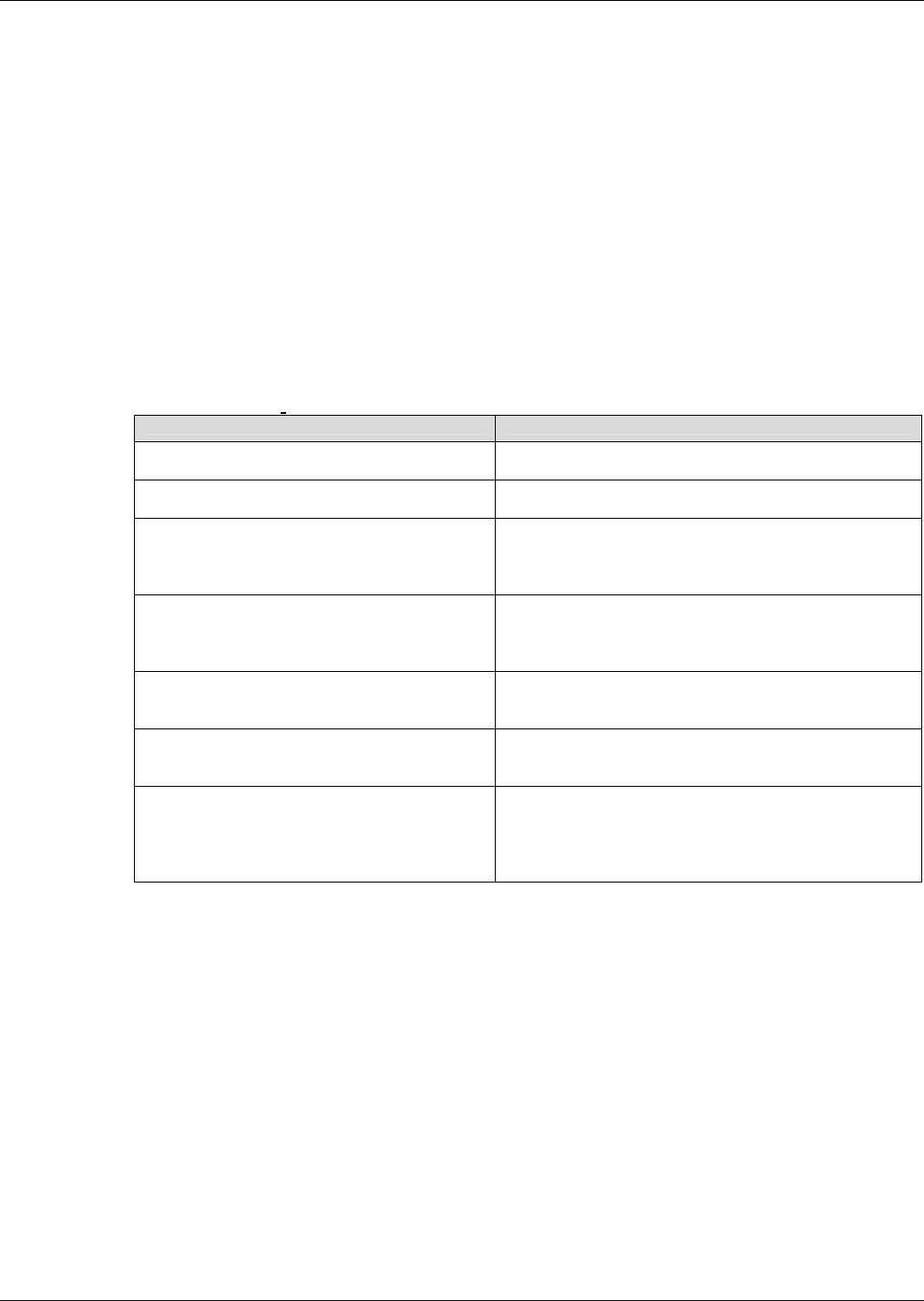
Chapter 6 – Network Service Commands
Multi-Tech Systems, Inc. CDMA Wireless AT Commands - PN S000294C 49
Emergency Mode +WSOS
Description: In the event of an emergency call, the modem will automatically put itself into emergency
mode. After the call has ended and/or emergency mode is no longer desired, this command
must be sent to exit the modem out of emergency mode.
Note: Changing the mode preference using +COPS while emergency mode is in effect will
exit the modem out of Emergency Mode.
Note: For RUIM capable modems, the emergency numbers 110, 112, 119, and 120 are also
supported by the modem software in addition to 911.
Values: The parameters values are the following ones:
<flag>
0: Exit Emergency Mode
1: Manually enter Emergency Mode (not supported)
Note: 1: AT+WSOS by itself is a short-hand equivalent to AT+WSOS=0.
Syntax: Command syntax: AT+WSOS=<flag>
Command Possible Responses
AT+WSOS?
Note: Ask for current Emergency Mode status
+WSOS: 1
OK
AT+WSOS=? +WSOS: (0-0)
OK
AT+WSOS
Note: Exit Emergency Mode.
Note2: This is the same as AT+WSOS=0
OK
+WSOS:0
Note: Unsolicited +WSOS result confirms Emergency
Mode exit
AT+WSOS=0
Note: Exit Emergency Mode.
OK
+WSOS:0
Note: Unsolicited +WSOS result confirms Emergency
Mode exit
AT+WSOS=1
Note: Try to manually enter Emergency Mode.
This is not allowed.
ERROR
Note: This is not allowed. Emergency Mode will only be
entered as a result of an emergency call
ATD911;
Note: Emergency Mode entered as the result
of an emergency call
+WSOS: 1
+WORG: 911
AT+COPS=0,0
Note: Changing the mode preference while in
Emergency Mode, will result in Emergency
Mode being exited
+WSOS: 0
+COPS: 0,0
Note: An unsolicited response for both +WSOS and
+COPS are returned when mode preference is changed
while in Emergency Mode.


















