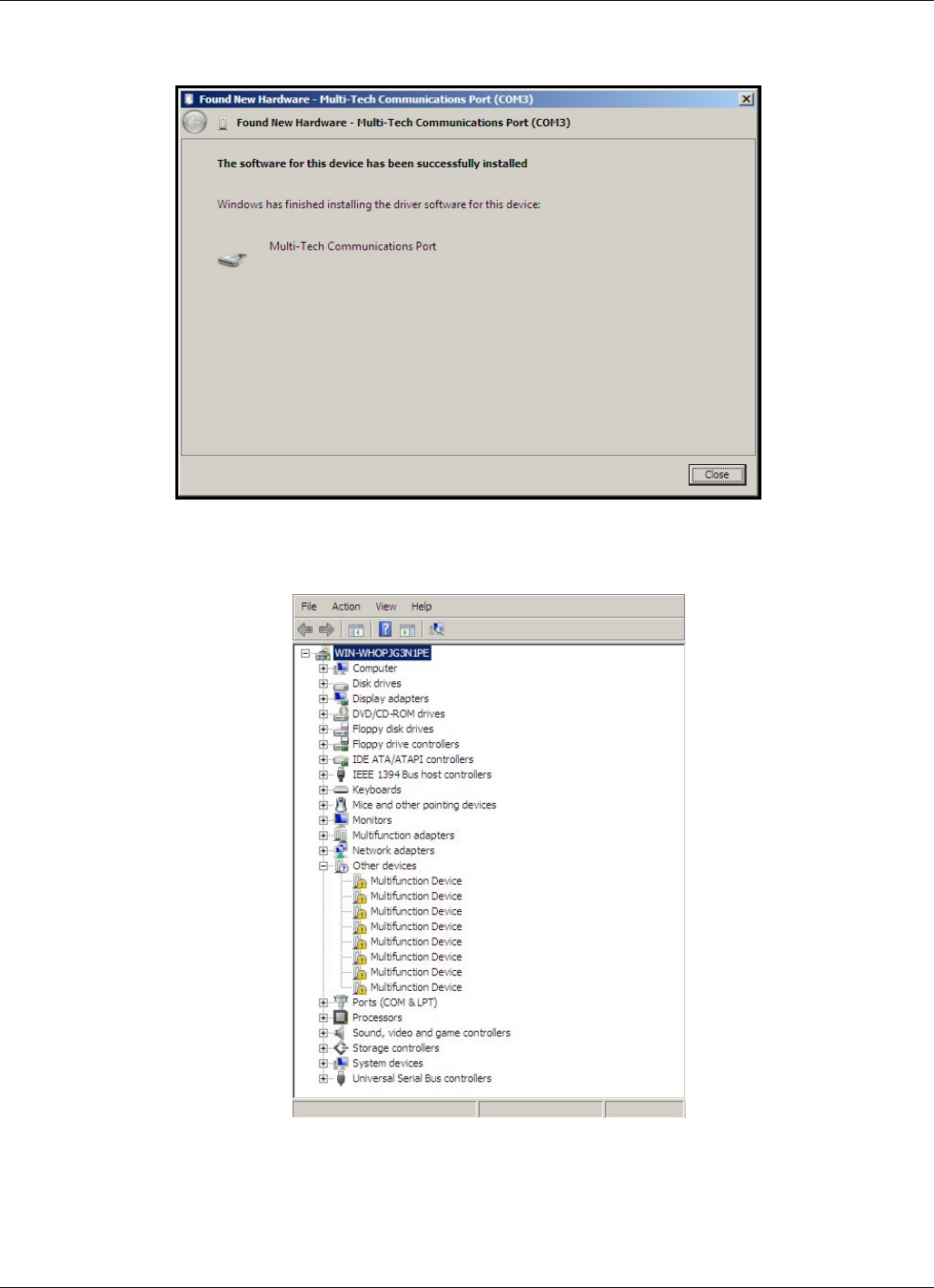
Chapter 3 – Software Installation
14
13. The Found New Hardware – Multi-Tech Communications Port (COM3) screen appears. The
software for this device has been successfully installed. Windows has finished installing the driver
software for this device: Multi-Tech Communications Port.
Click Close.
14. If you open Device Manager, you will see Other devices with four Multifunction Devices for the ISI-4
Card. Similarly, for the ISI-8 Card you will see eight Multifunction Devices.


















