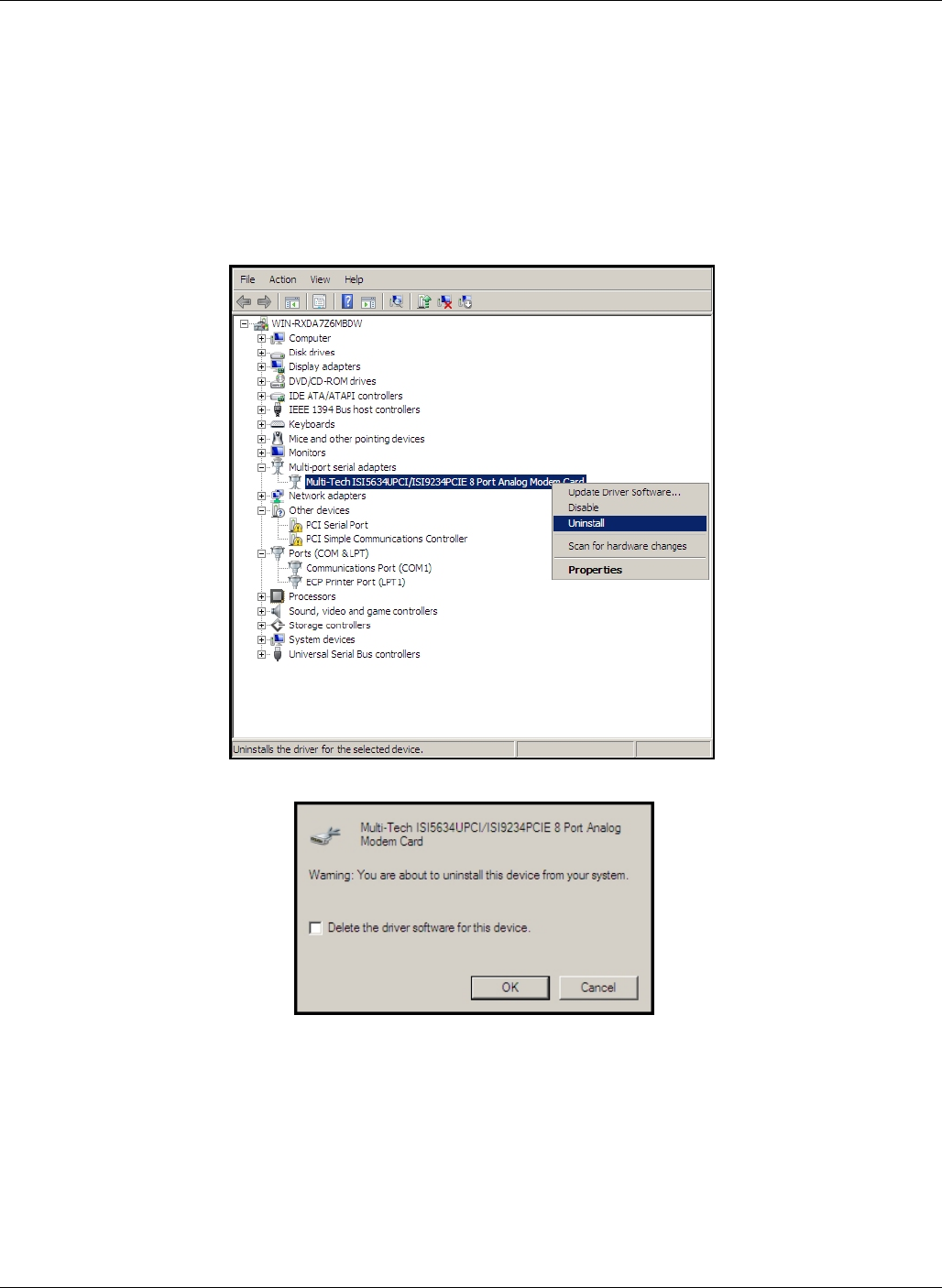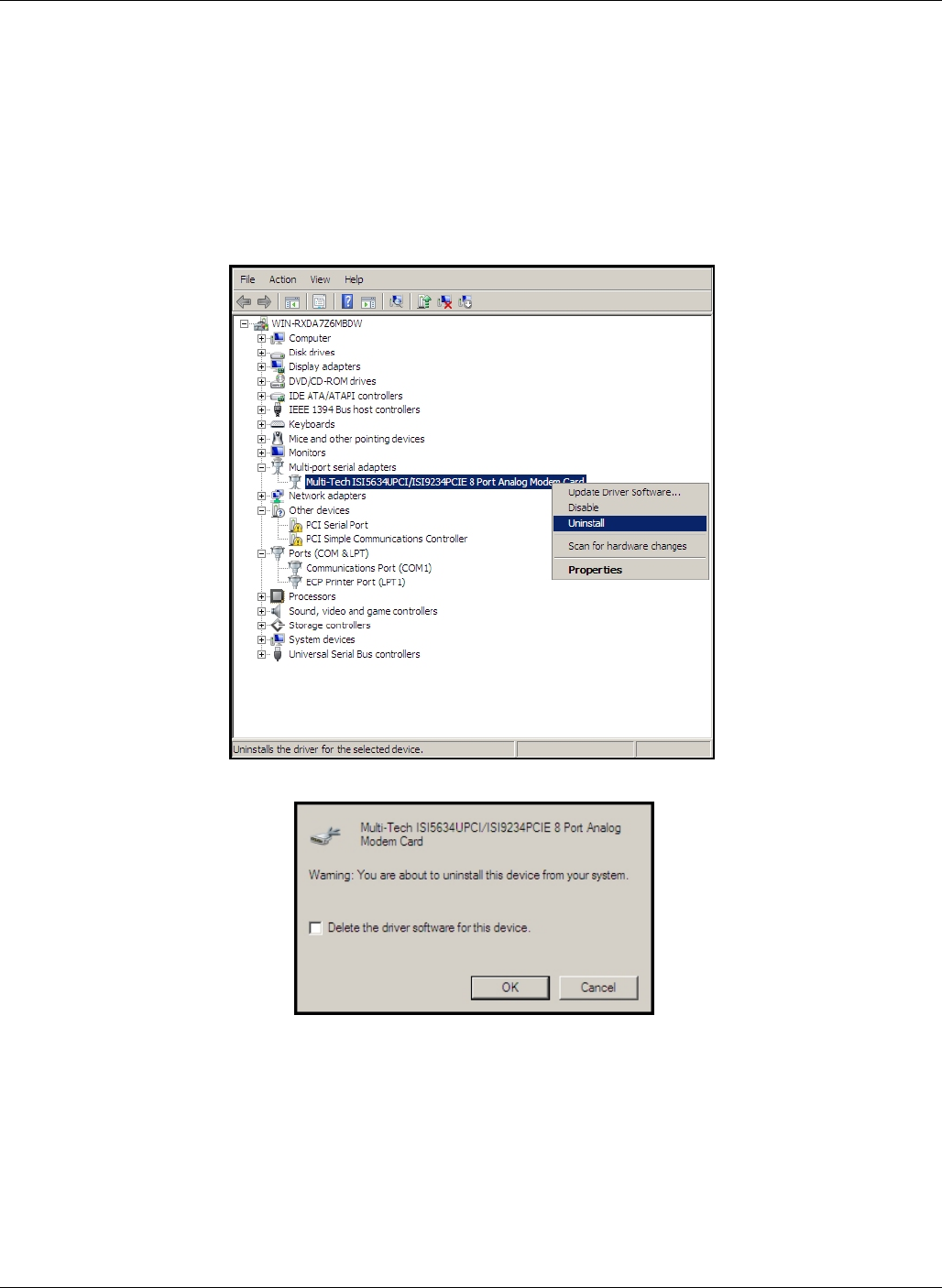
Chapter 3 – Software Installation
21
Delete ISI Card Driver.
1. Go to Control Panel I System. Go to the Hardware tab and click on Device Manager. The Device
Manager list will appear.
2. Click on Multi-port serial adapters to expand the list.
3. Select the entry for the specific ISI Card to be removed, either "MultiTech
ISI5634UPCI/ISI9234PCIE-X Port Analog Modem Card" . Here "x" will be either 4 or 8. If multiple ISI
Cards are present, those beyond the first will be further specified as #2, #3, etc.
4. Right-click on the first ISI Card to be deleted (the order of removal is not important) and select
"Uninstall."
5. At the Confirm Device Removal screen, click OK.
6. Repeat steps 4 and 5 for each additional ISI Card to be removed.
7. Shut down the computer.
8. With the computer's power off, you can remove the ISI Card physically from the computer.