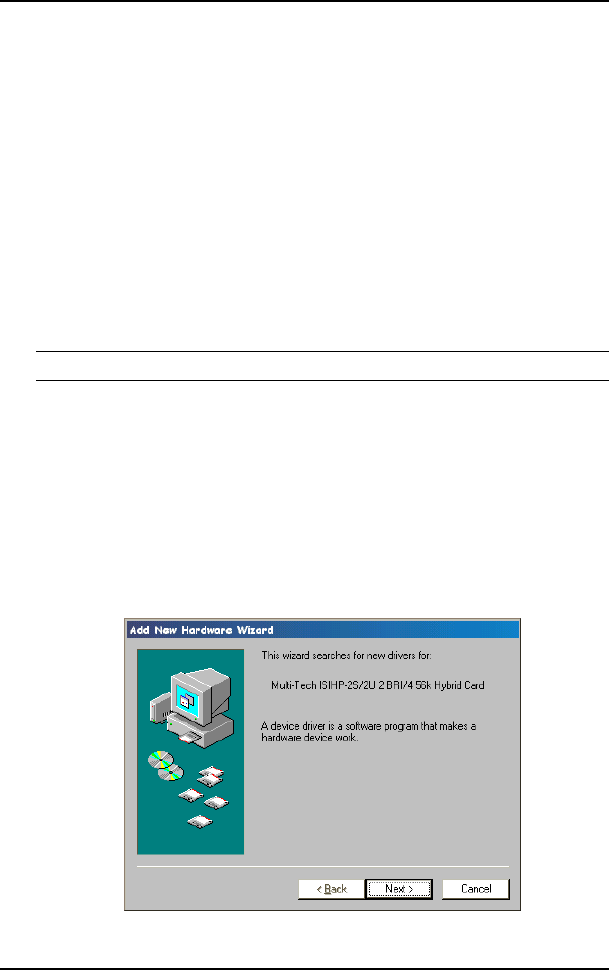
Software/Driver Installation (Windows 95)
36 MultiModemISI Hybrid Series, ISIHP-2S/2U/4S/4U/4SD
To Remove the ISIHP Card &Drivers in Windows 95
To remove the ISIHP card:
1. Click Start, Settings, Control Panel, and then System.
2. The System Properties dialog box appears. Click the Device
Manager tab.
3. Click Multi Port Adapter and select MultiTech PCI ISI Card,
and then click Remove.
To remove the drivers:
1. Click Start, Settings, Control Panel, and then double-click Add/
Remove Programs.
2. Select MultiTech ISI Card and then click Add/Remove.
Note: To complete an uninstall, reboot your system.
Windows 98 Installation
1. After installing the ISIHP card in an available PCI slot, turn on the
computer.
2. Windows 98 automatically detects the ISIHP card. A dialog box
appears saying that Windows has found the new hardware and is
locating the software for it.
3. The Add New Hardware Wizard dialog box appears.
Click Next.


















