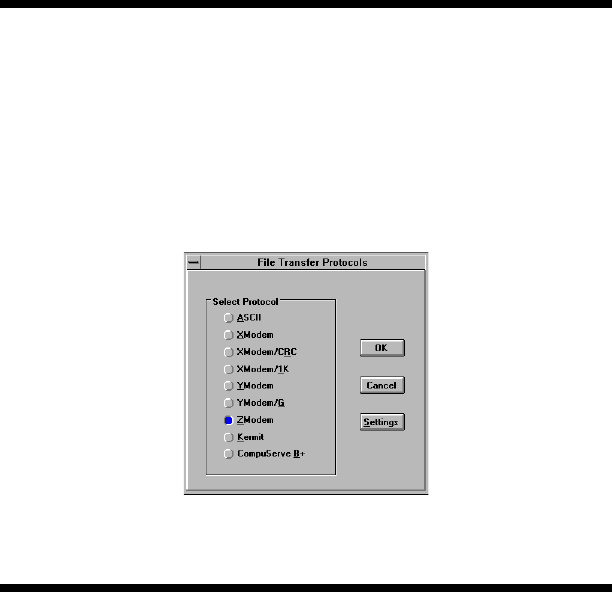
29
Chapter 3 - Configuration
3.6.3 File Transfer Protocols
When you upload or download files with your modem, the host computer
will ask which file transfer protocol you want to use. Most communications
programs allow you to choose a default protocol. Your software’s
documentation should list the ones it can use (not all communications
programs support all protocols). Zmodem is the default protocol in
MultiExpress for Windows, and we recommend it for most transfers. The
following is the MEW File Transfer Protocols screen.
Figure 3-5. MEW File Transfer Protocols Screen
3.7 When to Disable Data Compression
If your serial port cannot keep up because it has an older UART, you may
lose data when using data compression. Also, the speed advantage
hardware compression gives you is entirely dependent on how much the
data being transmitted can be compressed. If the data is already in
compressed form—a .ZIP or a .SIT file, for example—trying to compress it
more will actually slow the transmission slightly compared to transmitting
the same file with compression disabled. This effect will be most noticeable
if your modem negotiates MNP 5 compression with the other modem.
V.42bis will not try to further compress a compressed file, but MNP 5 will.


















