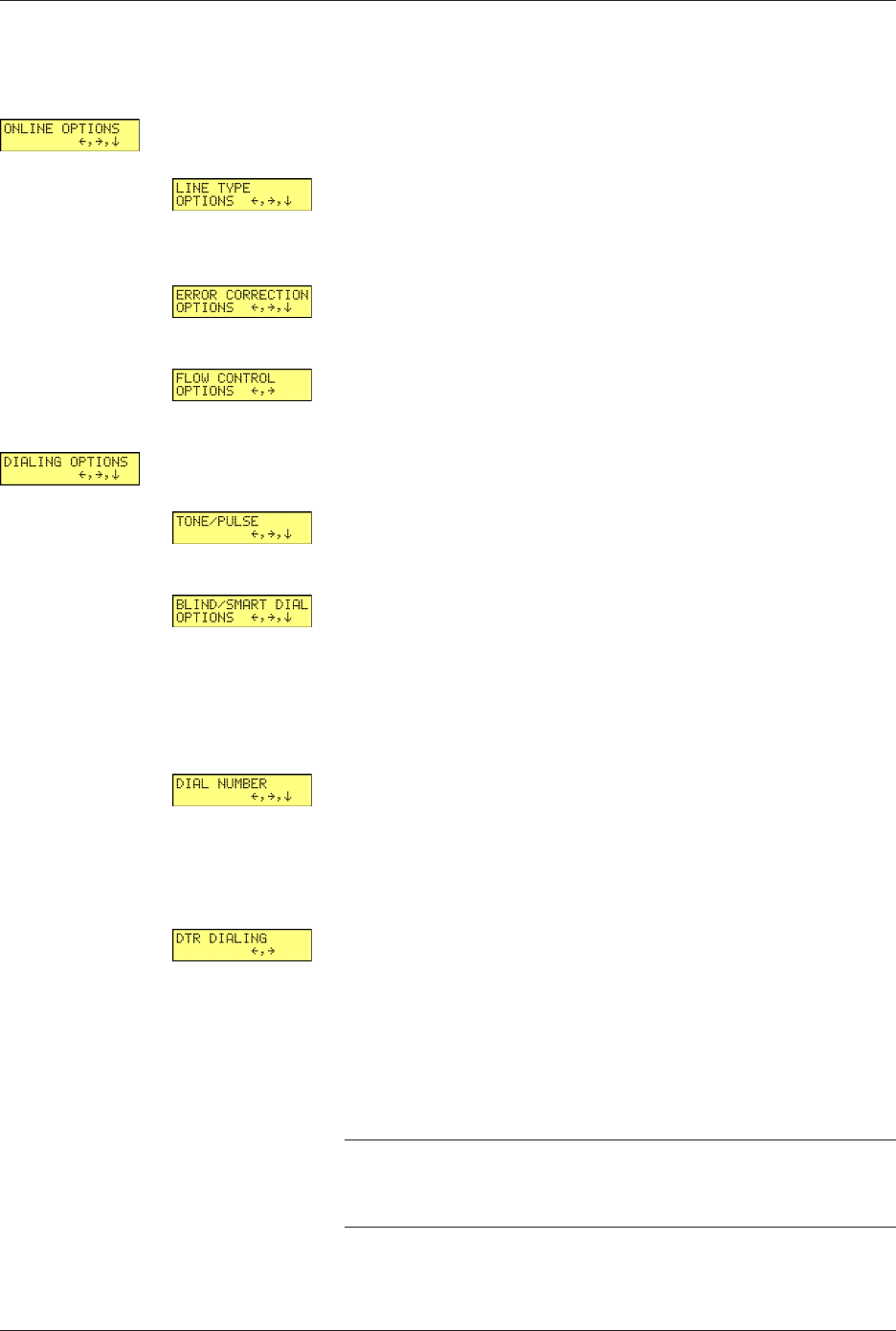
Chapter 3 - Using the Front Panel
23
Multi-Tech Systems, Inc. MT5600BA/BL Series User Guide (S000276E)
BB
BB
B
asiasi
asiasi
asi
c Optc Opt
c Optc Opt
c Opt
ii
ii
i
oo
oo
o
nsns
nsns
ns
The following screens are used to configure the modem’s basic operating conditions.
ONLINE OPTIONS. The following screens are used to configure the online operation
of the modem:
LINE TYPE OPTIONS. Use the
ÆÆ
ÆÆ
Æ and Enter buttons to select
from the following line types: dial-up (PSTN), two-wire leased
line originate or answer, and four-wire leased line originate or
answer.
ERROR CORRECTION OPTIONS. Use the
ÆÆ
ÆÆ
Æ and Enter but-
tons to turn error correction on or off, or to select automatic error
correction. Same as the &
E0
, &
E1
, and &
E2
commands.
FLOW CONTROL OPTIONS. Use the
ÆÆ
ÆÆ
Æ and Enter buttons to
select no flow control, hardware flow control, or software flow
control. Same as the &
E3
, &
E4
, and &
E5
commands.
DIALING OPTIONS. The following screens are used to configure dialing options or
to dial manually.
TONE/PULSE. Use the
ÆÆ
ÆÆ
Æ and Enter buttons to select between
DTMF tone dialing and pulse dialing. Same as the
T
and
P
com-
mands.
BLIND/SMART DIAL OPTIONS. Use the
ÆÆ
ÆÆ
Æ and Enter buttons
to select blind dialing, in which the modem sends the
OK, CON-
NECT, RING, NO CARRIER, ERROR
and
NO ANSWER
mes-
sages to the computer and does not look for a dial tone or busy
signal, or smart dialing, in which the modem sends all messages
to the computer, including
NO DIALTONE
and
BUSY
. Same as
the
X0
and
X4
commands.
DIAL NUMBER. Use the front panel buttons to enter a phone
number and dial it. To scroll through a list of digits and charac-
ters, press the
ÇÇ
ÇÇ
Ç
ÅÅ
ÅÅ
Å
and
ÈÈ
ÈÈ
È buttons. To go to the next position,
press the
ÆÆ
ÆÆ
Æ button. To back up or to exit without dialing, press
the
ÆÆ
ÆÆ
Æ button several times. To dial the number, press the Enter
button. Same as the
D
command.
DTR DIALING. Use the
ÆÆ
ÆÆ
Æ and Enter buttons to enable or dis-
able DTR dialing. DTR dialing is popular in synchronous applica-
tions. In DTR dialing, the modem automatically dials the number
stored in memory location 0 when it detects a high DTR (Data
Terminal Ready) signal on the RS-232 interface. The DTR signal
must remain high for the duration of the call. To store the DTR
dialing number, use the &
Z0=
command or the ENTER PHONE
#0 menu option.
Note: Plug and Play does not function if DTR dialing is enabled.
DTR is used during Plug and Play, and DTR dialing interferes
with it.


















