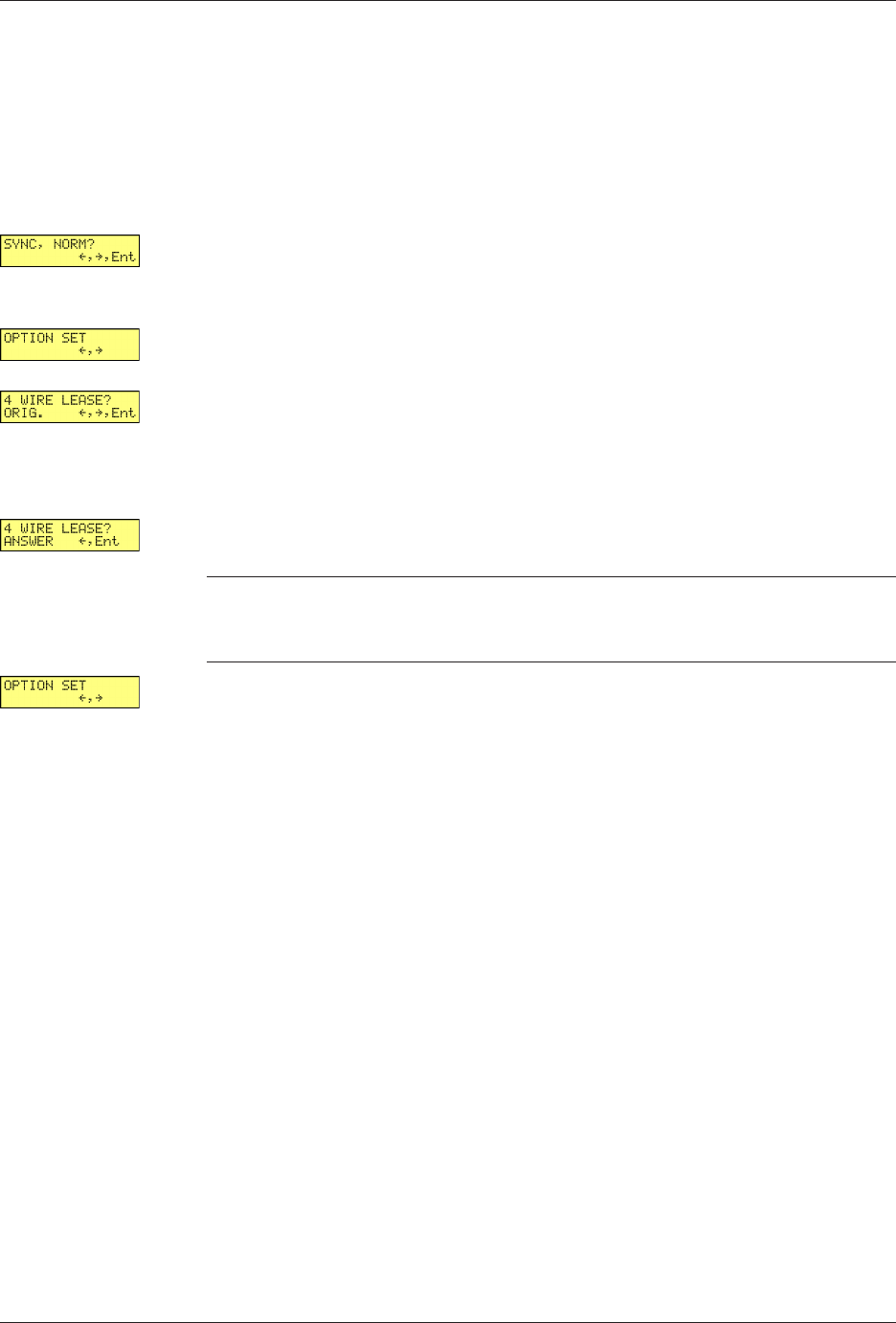
Chapter 4 - Leased Line Operation
30
Multi-Tech Systems, Inc. MT5600BA/BL Series User Guide (S000276E)
FF
FF
F
our-our-
our-our-
our-
WW
WW
W
irir
irir
ir
e Sete Set
e Sete Set
e Set
upup
upup
up
1. For four-wire leased line operation, connect one of the provided four-wire cables
to the LEASED jack on the back of the modem. Connect the other end of the
cable to a four-wire leased line jack or terminals supplied by the telephone
company.
2. Turn on the modem.
3. Starting at the STATUS screen, press the following buttons on the front panel:
ÈÈ
ÈÈ
È,
ÆÆ
ÆÆ
Æ,
ÈÈ
ÈÈ
È,
ÈÈ
ÈÈ
È,
ÈÈ
ÈÈ
È,
ÆÆ
ÆÆ
Æ,
ÆÆ
ÆÆ
Æ,
ÆÆ
ÆÆ
Æ,
ÆÆ
ÆÆ
Æ. The SYNC, NORM? screen appears.
4. Press the Enter button to select normal synchronous operation.
5. The OPTION SET screen appears. Press
ÇÇ
ÇÇ
Ç
ÅÅ
ÅÅ
Å
to exit to the SYNC/ASYNC
OPTIONS screen.
6. Press
ÇÇ
ÇÇ
Ç
ÅÅ
ÅÅ
Å
,
ÇÇ
ÇÇ
Ç
ÅÅ
ÅÅ
Å
,
ÇÇ
ÇÇ
Ç
ÅÅ
ÅÅ
Å
,
ÆÆ
ÆÆ
Æ,
ÆÆ
ÆÆ
Æ,
ÆÆ
ÆÆ
Æ,
ÆÆ
ÆÆ
Æ,
ÆÆ
ÆÆ
Æ,
ÆÆ
ÆÆ
Æ. The 4 WIRE LEASE? ORIG screen
appears.
7. Choose one of two actions:
• To set up the modem as the originate modem, press the Enter button.
• To set up the modem as the answer modem, press
ÆÆ
ÆÆ
Æ to display the
4 WIRE LEASE? ANSWER screen, and then press the Enter button.
Note: One of the modems in a leased line pair must be configured as the
originate modem, and the other as the answer modem, but it does not matter
which is which.
8. The OPTION SET screen appears. Press
ÇÇ
ÇÇ
Ç
ÅÅ
ÅÅ
Å
to exit to the ONLINE OPTIONS
screen, or
ÆÆ
ÆÆ
Æ to exit to the CURRENT SETTING= screen.
9. This completes the setup for four-wire leased line operation. Upon completion,
the modem attempts to connect to the modem at the other end of the leased line.
If the remote modem has not yet been configured for leased line operation, you
may turn off the local modem until the remote one is ready.


















