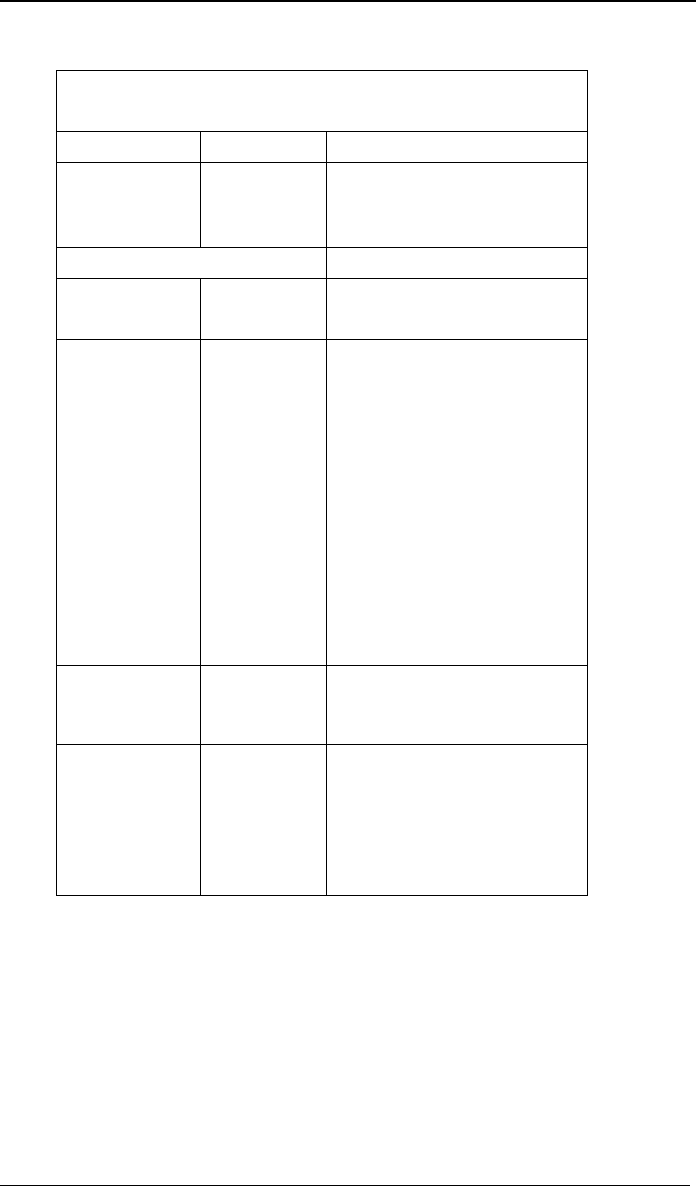
MultiVOIP User Guide T1 PhoneBook Configuration
297
Add/Edit Inbound Phone Book: Field Definitions
(cont’d)
Field Name Values Description
Description -- Describes the facility or
geographical location at
which the call originated.
Call Forward Parameters
Enable Y/N Click the check-box to enable
the call-forwarding feature.
Forward
Condition
Uncondit.;
Busy
No Resp.
Unconditional
. When
selected, all calls received
will be forwarded.
Busy. When selected, calls
will be forwarded when
station is busy.
No Response. When
selected, calls will be
forwarded if called party
does not answer after a
specified number of rings,
as specified in Ring Count
field.
Forward
Address/
Number
IP addr. or
phone
number
Phone number or IP
address to which calls will
be directed.
Ring Count integer When No Response is
condition for forwarding
calls, this determines how
many unanswered rings
are needed to trigger the
forwarding.


















