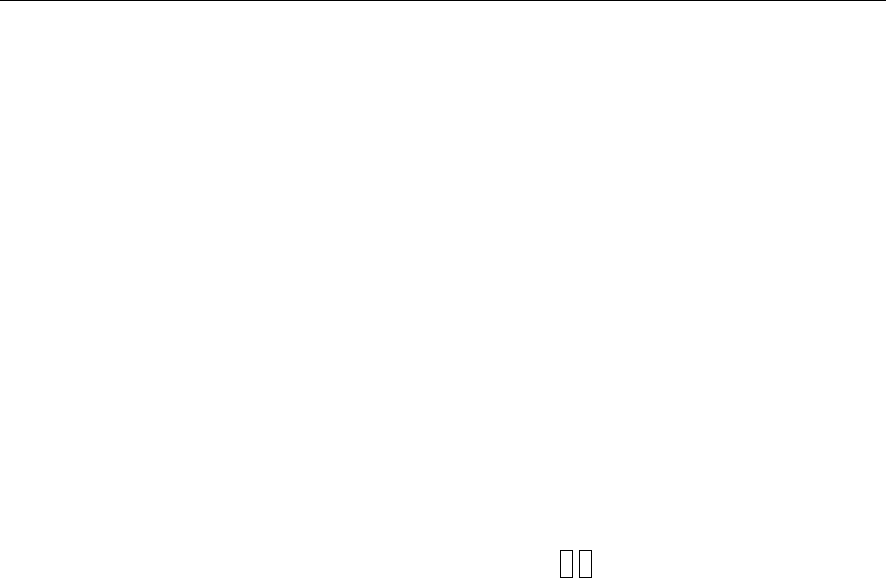
IF-200 from Muratec
28
SETTING OPTIONS AND DESCRIPTION (Default settings are in BOLD
type)
E-mail Size
4096. Limit to set on size of e-mail in kilobytes. Some ISPs limit
e-mail size.
Confirmations
Yes, No. Whether or not you want confirmation when an Internet
fax is read by the recipient.
NOTE:
The recipient must be receiving e-mail through an IF-200
for this feature to work. This setting is applied to each
phone book entry individually. The phone book entry
initially takes on the value to which this field is set when
the entry is created, but the value can be changed by
editing the phone book entry.
Use Fax# for E-Mail
Yes, No. When a fax number is dialed on the fax machine, the IF-
200 can do a search for that fax number in the phone book and if
found (in the Direct # field), send the fax to the corresponding e-
mail address or it can send the fax conventionally to the fax
number dialed.
NOTE:
If this field is set to Yes, a fax can still be sent
conventionally by dialing # # fax number (see Section 4,
Sending a Fax). This setting is applied to each phone book
entry individually. The phone book entry initially takes on
the value to which this field is set when the entry is
created, but the value can be changed by editing the phone
book entry.
Error Retries
5. Set the number of retries before the IF-200 stops dialing a
number.
Error Wait (mins)
1. Number of minutes to wait before redialing with any other
error.
Fax Units
INCHES, METRIC. The units used to store fax data.
Fax Encoding
Modified Modified READ (MMR), Modified Huffman (MH).
The encoding method used to store fax data. MMR is more
compact than MH.
Bit Fill Order
LSB First, MSB First. Unless you understand the internals of
TIFF and need to modify this field, do not change it from its
default setting.
Dial Digit Timeout
(secs)
6. Time to wait between digits dialed on fax machine before the
number is deemed complete.


















