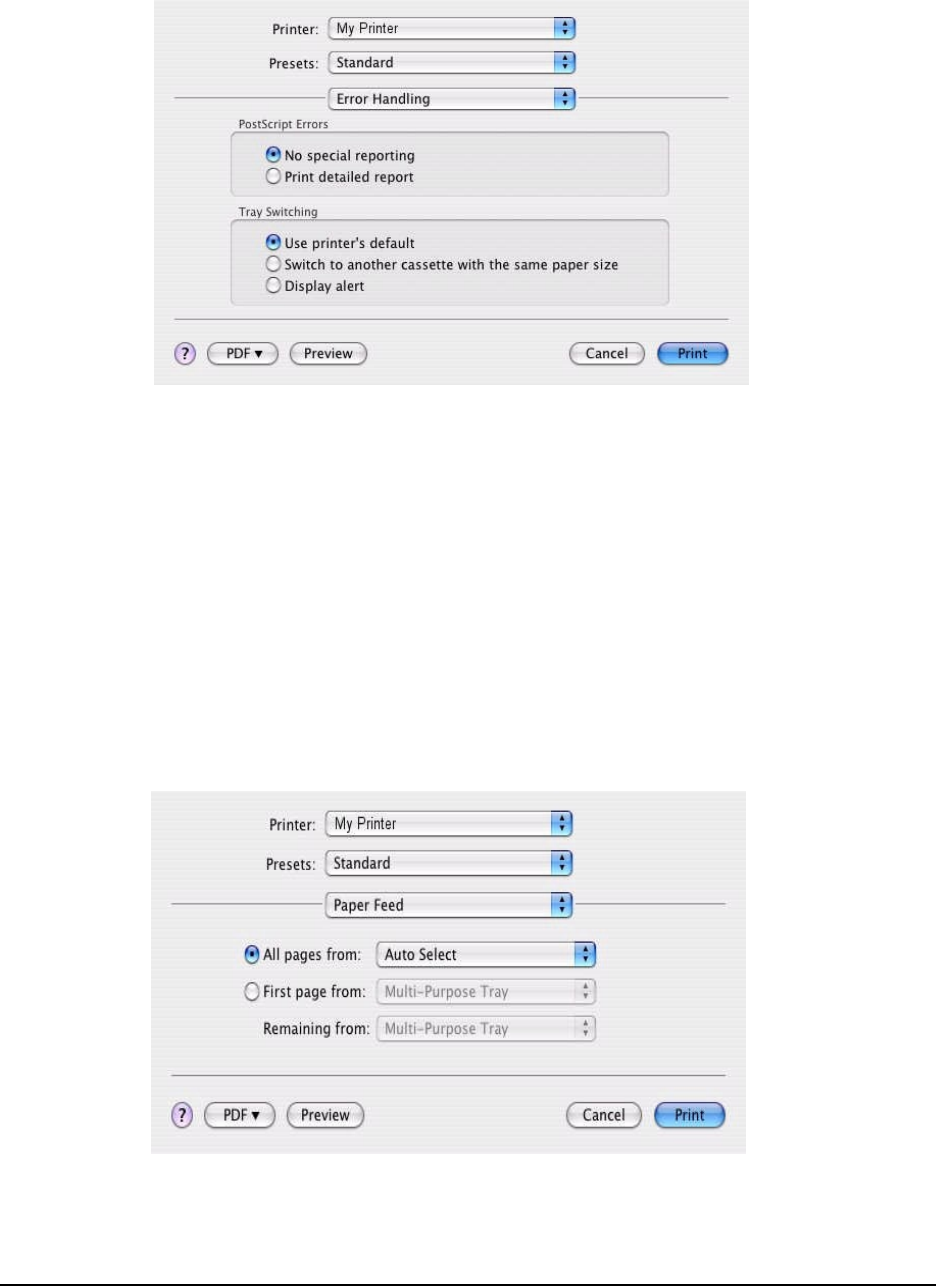
125
•
P
r
int
e
r
s
e
tti
n
g
s
i
n
M
a
c
O
S
X
Error
Handling
Postscript
errors
If an error occurs and stops the print job, you can use select the Print detailed report
under Error Handling, which will print the error page in detail. This will help you
identify the error and take suitable action.
Tray
switching
If the printer runs out of paper in the current tray, the Auto Tray Switch automatically
changes to a tray that has the same type of paper and continues printing.
By selecting Display alert, a pop-up box will display on your application if there is a
mismatch between the tray settings and paper size settings.
Paper
Feed
If you want the first page of a document printed on a different media, you can load
the special media in the Multi-purpose tray and select the first page to be printed by


















