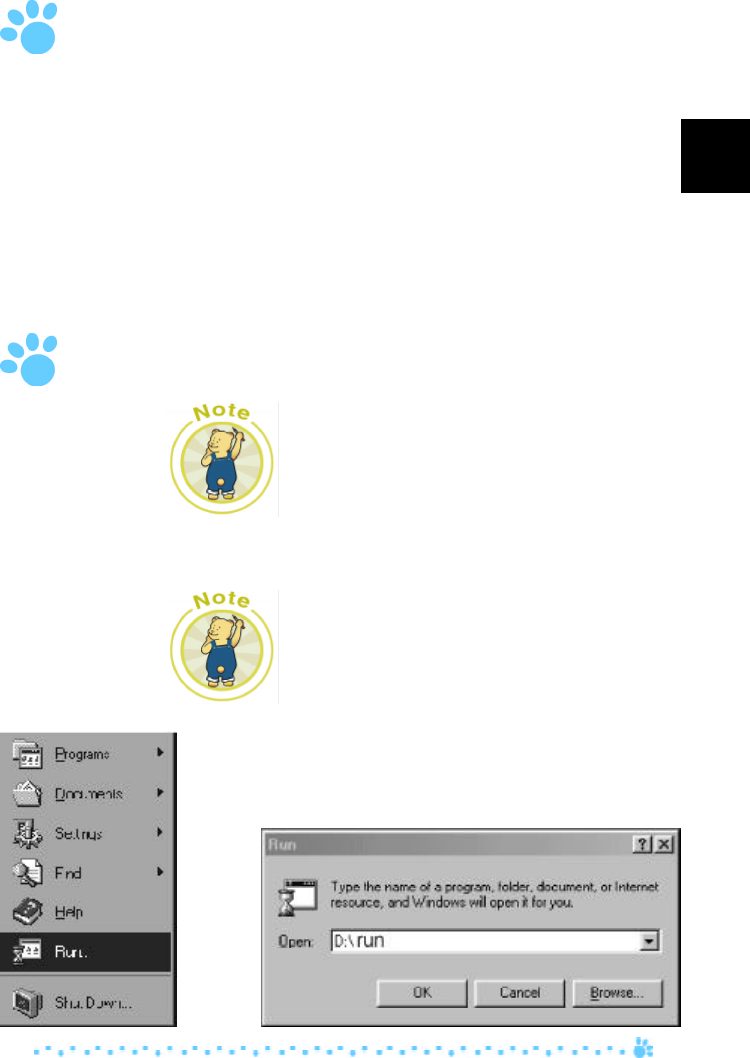
3
E
Unpacking the Scanner
Unpack the package and inspect the items
closely to make sure no item is damaged. The
package should include:
n The Scanner
n Power Adapter
n BearPaw Scanner User‘s Guide
n Installation CD
n Scanning Utilities Manual (either included in
the Installation CD or printed separately)
Installing Drivers
Please complete the software drivers installation
before installing the scanner. Do not connect
the power adapter to the scanner at this stage.
1. Insert the Driver Installation CD into your disk
drive.
2. Follow all on screen instructions.
If, after inserting the Driver Installation CD into
your disk drive, the Driver Installation Welcome
screen does not appear, do the following:
1. Click on Start and select Run.
2. In the Run dialog box, type drive:\run where
drive is your CD-ROM drive and click OK.


















