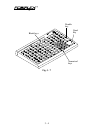3 - 2
B. KEYTOP LAYOUT
The basic layout of this programmable keyboard is a matrix with 8
rows and 14 columns to provide maximum 112 keys with the 6 position
control key. However, there are means for the user to break the
monotony and to improve the efficiency in application of this
programmable keyboard.
First of all, there are 4 legend sheets of different colors in the
accessory bag that the user may want to print the identification for each
programmed key into each cell of the sticker matrix and then stick each
cell printed with the identification onto the surface of the corresponding
key top. A key cap from the accessory bag can be snapped on the key top
to protect the sticker (ref. Fig. 3-2). In this way the user may feel a lot
easier in using the programmable keyboard.
At the bottom of the programmable keyboard, the user may find an
adjustable key clip which can be used to pick up the key cap whenever
required (ref. Fig. 3-2). The two “feet” of the key clip should be pulled
wide for use with double key and quad key (ref. Fig. 3-5). It is advisable
to use a flattop (minus sign) screw driver to help getting the key top off
when necessary (ref. Fig. 3-2, 3-3 and 3-4).
Whenever there comes the need to install a key top onto the
programmable keyboard, the user should notice that at the bottom of
each key top, one of the four walls is springy and in the hole on the
keyboard to accept the bottom of the key top there is a protuberance at
the lower side. The user should match the springy wall of key top against
the protuberance in the hole (ref. Fig. 3-6) and press the key top down
till a click sound is heard. The key cap (except the blank key) should be
placed after the printed label is stuck onto the key top.
Among the options available for this programmable keyboard is a
set of “numerical keys” which is composed of 12 individual keys each is
preprinted with one from the set of “0”, “00”, “.”, “1”, “2”, “3”, “4”, “5”,
“6”, “7”, “8” and “9”. These numerical keys are molded in a little
different shape from the normal individual keys and are suitable for the
user to create a particular “numerical keypad” at any zone on the
programmable keyboard which is convenient to the user (ref. Fig. 3-7).