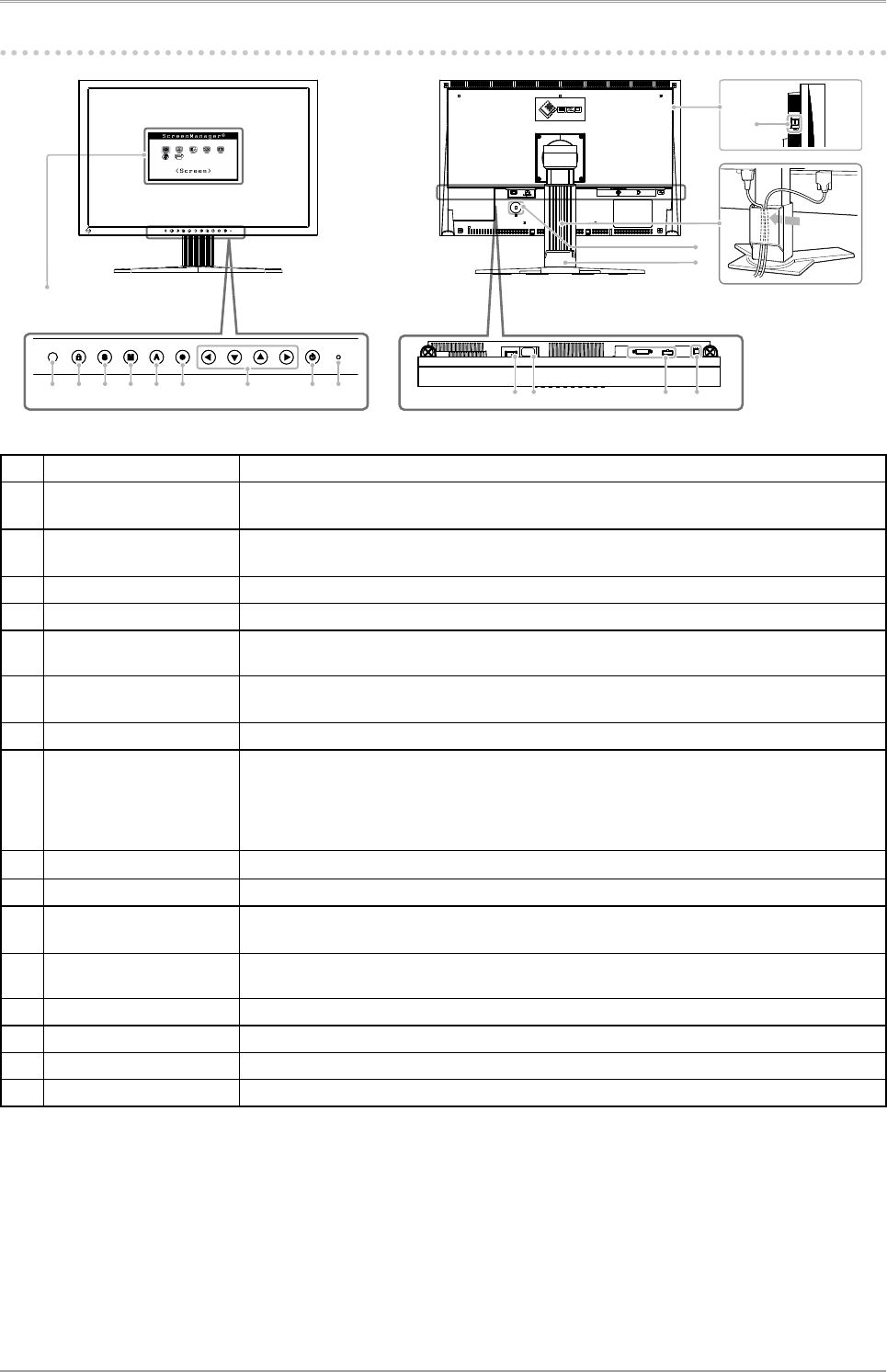
1. Introduction
7
1-2. Controls and Functions
14
11
17
16
15
10 12 13
1 2 3 4 5 6 7 8 9
1
Sensor Detects ambient brightness. Auto EcoView function
2
Adjustment Lock
button
This function locks the buttons to retain the status adjusted or set once. (page 21)
3
Input Signal Selection
button
Switches input signals for display when two PCs are connected to the monitor. (page
27)
4
Mode button Allows you to switch the FineContrast mode. (page 16)
5
Auto button Performs the function to adjust the screen automatically. (analog input only) (page 13)
6
Enter button
Displays the Adjustment menu, determines an item on the menu screen, and
saves values adjusted. (page 9)
7
Control buttons
(Left, Down, Up, Right)
Chooses an adjustment item or increases/decreases adjusted values for
advanced adjustments using the Adjustment menu. (page 9)
8
Power button
Turns the power on or off.
9
Power indicator
Indicates monitor’s operation status.
Blue: Operating
Flashing blue (2 times for each): When the timer is set for ColorNavigator,
noties that a recalibration is required (for CAL mode or EMU mode).
Orange: Power saving Off: Power off
10
Main Power switch
Turns the main power on or off.
11
Power connector Connects the power cord.
12
Input signal
connectors
DVI-I Connector x 1 / DisplayPort Connector x 1
13
USB port (Up)
Connects the USB cable to use the software that needs USB connection, or to use
USB Hub function.
14
USB port (Down)
Connects a peripheral USB device.
15
Stand Used to adjust the height and angle of the monitor screen.
16
Security lock slot
Complies with Kensington’s MicroSaver security system.
17
Cable holder
Covers the monitor cables.
*ScreenManager
®
is an EIZO’s nickname of the Adjustment menu.
Adjustment menu
(ScreenManager
®
*
)


















